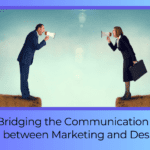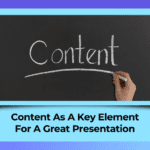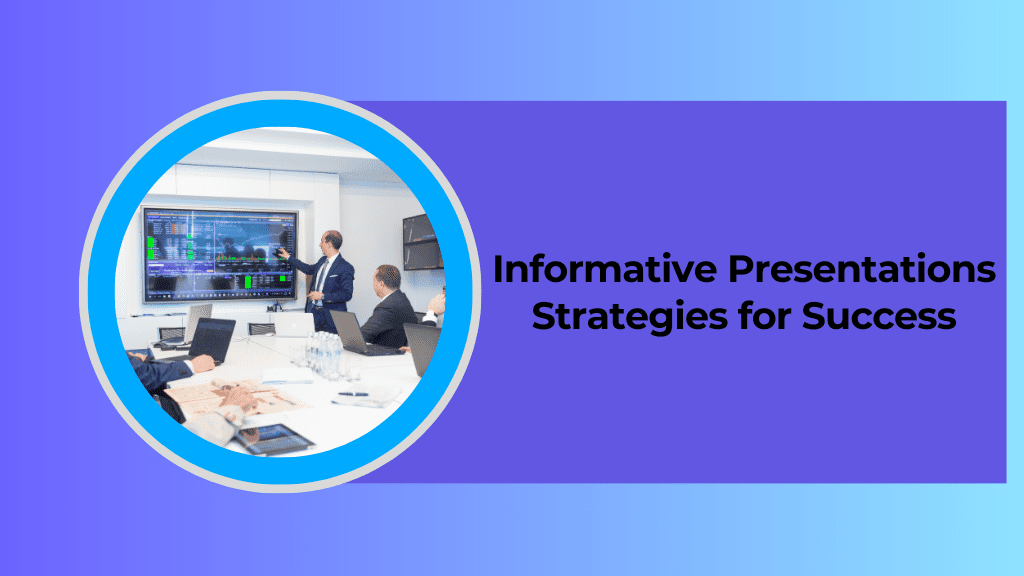The world has entered an era in which information is shared at lightning speed. This means that it is more important than ever for you to convey your ideas to others effectively. Your ability to do so will directly impact your success as a professional and shape the way people perceive you.
If you are looking for new ways to improve your presentation skills, this article can help! We’ll review some of the most effective strategies for creating informative presentations and explain how each technique works.
We will also provide examples from real-life scenarios so that you can see how presentation tips fit into many different types of situations.
Understanding Your Audience
You can’t tailor your presentation to an audience if you don’t know who they are. Before you begin writing and rehearsing your great presentation, take some time to analyze the audience’s background and knowledge level.
Who are they? What do they already know about the topic? How much time will they have to devote to learning new information?
If this is an internal presentation at work focused on employee recognition, what queries might arise from colleagues unfamiliar with the topic? In a workplace where employee recognition is paramount, it’s essential to address any potential gaps in understanding through clear communication.
Once you’ve identified these factors and any others relevant to your situation, it’s time for some audience analysis!
It’s important here not just because it will help inform how best for presenters to deliver their message but also because understanding their expectations helps ensure success in achieving their goals when using this strategy.

Structuring Your Presentation
Structuring your presentation is pivotal in ensuring that your information is conveyed effectively and coherently.
A well-structured presentation guides your audience through the content logically, making it easier for them to follow and retain the information.
Start with a clear introduction that sets the context and outlines the objectives of the presentation. This could include a brief overview of the topic, the key questions you’ll address, or the main points you plan to cover.
The body of your presentation should then follow a logical sequence, with each point or idea building upon the previous one.
It’s crucial here to segment the information into digestible chunks, using headings or transitions to signal shifts in focus or new sections.
For example, in a presentation on climate change, you might start with an introduction that highlights the current state of the global climate, followed by sections detailing causes, impacts, and potential solutions.
Each section should be clearly defined and flow naturally into the next. Similarly, in a corporate training presentation on new software, start with an introduction to the software, followed by sections on its features, usage, and benefits.
Conclude with a summary that reinforces the key takeaways and, if applicable, a call to action. This structured approach not only aids in delivering the content more effectively but also helps the audience to process and remember the information presented.
Using storytelling techniques to enhance information retention.

Using storytelling techniques in informative presentations can significantly enhance information retention by creating a more engaging and relatable experience for the audience.
Stories have the power to transform abstract concepts into tangible narratives that the audience can connect with on a personal level.
By embedding your key points within a story, you make the information more memorable. For instance, if you are presenting on technological advancements, you can narrate the journey of a specific innovation, from its inception to its current application, highlighting challenges and milestones along the way.
This approach makes the content more relatable and easier to recall than simply stating facts and figures.
Another effective use of storytelling is to incorporate real-life case studies or anecdotes that exemplify your main points.
For example, in a presentation about the importance of cybersecurity, sharing a story about a company that faced significant challenges due to a data breach can illustrate the real-world consequences of neglecting cybersecurity.
Similarly, in a medical presentation about a specific health condition, you can use patient stories to depict how the condition affects individuals’ lives, making the medical data presented more impactful and humanizing the information. These storytelling techniques not only aid in keeping the audience engaged but also help them remember the information long after the presentation has ended.
Delivering with Clarity and Confidence
Delivering a presentation with clarity and confidence is essential to ensure your message resonates effectively with your audience.
Clarity in presentation comes from concise, well-articulated speech and a focused message. Avoid overloading your audience with jargon or overly complex terminology; instead, use simple language and explain concepts clearly.
For instance, if you’re presenting a financial report, instead of just quoting figures and percentages, explain what they mean in a context that’s relevant to your audience.
Confidence in delivery is equally important and can significantly enhance the impact of your presentation. This involves maintaining good posture, making eye contact, and using a steady, assured voice. Remember, confidence is often perceived as competence.
Practicing your presentation beforehand is key to delivering it with confidence. Familiarity with your content reduces the likelihood of getting flustered or losing your train of thought.
For example, a teacher giving a lecture on a complex subject like quantum physics can practice explaining the concepts in layman’s terms, ensuring they’re prepared to address any confusion.
In a business scenario, rehearsing a sales pitch presentation can help identify the strongest arguments and refine the delivery for maximum persuasion.
Record yourself if possible, as this can help identify areas for improvement in both clarity and confidence.
Ultimately, a clear and confident delivery not only makes your presentation more engaging but also helps establish your credibility as a speaker.
Read more on types of presentations: https://www.customshow.com/types-of-presentations/
Engaging the Audience
To create an engaging presentation, you’ll need to incorporate interactive elements into your presentation deck.
You can do this by asking questions of the audience and encouraging them to participate in the presentation.
For example, if you’re presenting a new product and have some statistics about it, ask your audience how they would use it or which features they would find most useful.
Utilizing Technology

Technology can transform a standard presentation into an interactive, dynamic experience. For example, incorporating multimedia elements such as videos, SVGs, animations, or interactive graphs can make complex data more digestible and engaging.
Tools like AR (Augmented Reality) and VR (Virtual Reality) can take this a step further, offering immersive experiences that are particularly effective in fields like architecture or medicine, where visualizing in three dimensions enhances understanding.
Furthermore, presentation software with built-in analytics, such as CustomShow, can provide valuable feedback on audience engagement, helping you refine future presentations.
Another aspect of technology in presentations is the use of online platforms for wider accessibility.
Platforms like Zoom or Microsoft Teams not only facilitate remote presentations but also offer features like screen sharing, real-time polling, and Q&A sessions, making it easier to interact with your audience regardless of their location.
In educational settings, teachers can use platforms like Google Classroom or Kahoot to create interactive, collaborative learning experiences.
In the corporate world, sales teams can leverage CRM integrations with presentation tools to tailor pitches to specific clients, using data-driven insights.
By embracing these technological tools, presenters can ensure their messages are not just heard but also experienced more engagingly and memorably.
Practicing and Rehearsing
Practicing and rehearsing are essential to delivering a successful presentation. In addition to practicing your content, you should also practice your delivery.
This means developing a clear speaking style and pace that helps you keep the audience engaged throughout your talk.
It also means practicing facial expressions, gestures and other nonverbal behaviors that make up your body language.
Practice makes perfect! It’s important to get feedback from others before giving a public presentation because they can point out things that you may not have noticed or considered yourself, such as whether there are any awkward pauses between sentences during practice sessions (which might indicate that more time needs to be spent on editing).
Evaluating Your Presentation
Evaluating your presentation post-delivery is a critical step in honing your skills and ensuring your message delivery.
One of the most direct methods of evaluation is gathering feedback from the audience. This is possible through post-presentation surveys, feedback forms, or even informal conversations.
For instance, after a corporate training session, a feedback form can help assess whether the employees found the content relevant and understandable.
Another method of self-evaluation involves reflecting on your performance. Reviewing a recording of your presentation can be incredibly insightful.
It allows you to observe your body language, tone of voice, and overall delivery from the audience’s perspective.
For example, a keynote speaker at a conference can watch their recorded session to assess areas such as audience engagement, timing, and clarity of message.
Additionally, analyzing audience engagement metrics, such as the number of questions asked, participation in interactive polls, or even social media responses, can offer quantitative insights into the impact of your presentation.
Through a combination of self-reflection and audience feedback, you can gain a comprehensive understanding of your presentation’s strengths and areas for improvement.

Next Steps
The key to an informative presentation is being able to provide the audience with new information that they can use in their everyday lives. Take a look how CustomShow could help in your sales situations.