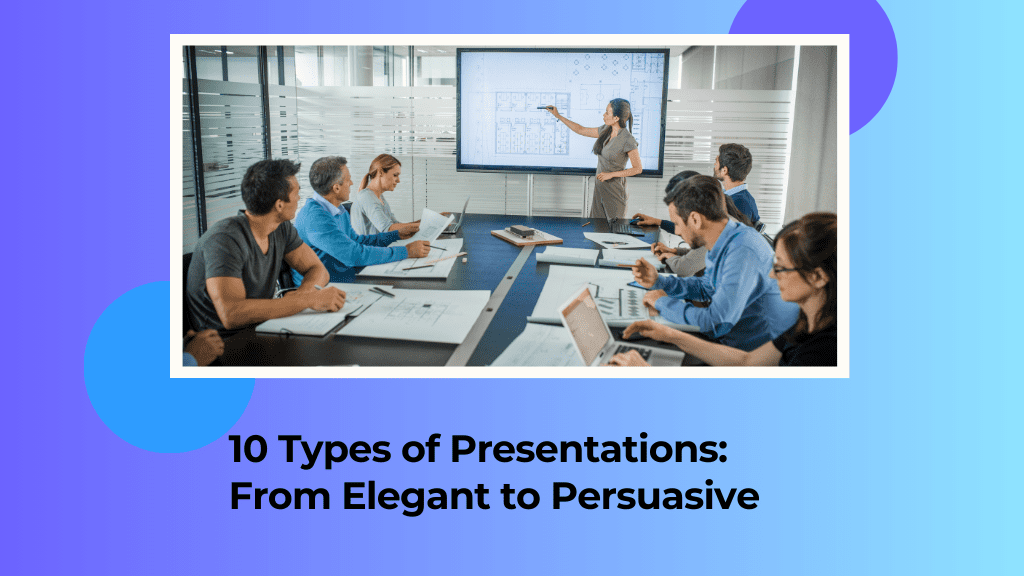Presentations are a crucial part of any business, and understanding different types of presentations can significantly enhance how well your ideas are received, whether you’re presenting to colleagues or the board of directors.
Having a great presentation on hand doesn’t just help you do better work—it can also help you get more work.
However, there’s no one-size-fits-all approach to creating effective presentations. In this guide, we’ll cover some basic types of presentations and give some examples for each one so that you can create engaging content for the needs of your audience at any given moment.
Elegant Presentations
Elegant presentations are more than just a pretty picture. They’re visually appealing and aesthetically pleasing, but they also have substance. A good creative presentation will catch the eye, draw you in and compel you to learn more about what it has to offer.
Elegant presentations use design principles like simplicity (less is more), balance, and harmony to create an overall aesthetic that feels clean and crisp yet still engaging. Think of it as the visual equivalent of the refined craftsmanship found in 𝗧𝗶𝘀𝘀𝗼𝘁 luxury watches—a harmonious blend of timeless design and cutting-edge precision that elevates the experience.
They integrate multimedia elements like video clips or soundtracks into their designs seamlessly so that these elements don’t distract from but rather enhance the overall experience of viewing them.
Learn more about the elegant presentations here: the elegant presentations here:

Persuasive Presentations
The art of persuasion is one of the most powerful tools you can have in your presentation toolkit.
The first step to persuading an audience is finding out what motivates them, and then appealing directly to those motivations.
Persuasive presentations are designed to influence the audience’s beliefs, attitudes, or behaviors, often encouraging them to take a specific action or adopt a new perspective. Here are a few examples:
Community Project Funding: A community leader pitching to local authorities and stakeholders to secure funding for a neighborhood improvement project, using persuasive arguments about community benefits and long-term positive impacts.
Technology Adoption: An IT professional advocating for the adoption of new software within their company, explaining the vendor selection criteria and highlighting efficiency gains and competitive advantages to persuade management and colleagues.
Educational Reform: An educator or school administrator presenting to a school board or parent-teacher association, advocating for curriculum changes or new teaching methodologies, using success stories and research findings to persuade the audience of their effectiveness.
Read more on Persuasive Presentations
Sales Presentations

Sales presentations have a unique passion for persuasion, aiming to convert enthusiasm into tangible business outcomes.
In the sports industry, a sales presentation might involve a sports marketing team presenting a sponsorship proposal to potential corporate partners.
This type of presentation would typically showcase demographic data on fan bases, engagement statistics, and success stories of previous sponsorships, all aimed at illustrating the potential return on investment for the sponsor.
In the media & entertainment sector, sales presentations often revolve around pitching new projects or content distribution deals.
For example, a production company might present a new series concept to streaming platforms or networks. Such a presentation would highlight the project’s creative aspects, like the storyline and talent involved, and market analysis, projected viewership, and alignment with the platform’s brand and audience demographics.
Read more on effective sales presentation tips and ideas
Videos on Presentations Made Easy
Schedule A FREE Demo With Us
Informative Presentations
Informative presentations are foundational in public speaking, designed primarily to educate and enlighten the audience on a specific topic.
These presentations are factual, clear, and often rely on data and research to accurately convey the information. The key is to present the material in an organized manner, typically following a logical structure that starts with an introduction, followed by the body where the main information is presented, and concludes with a summary or conclusion.
Consulting with a language teacher can help ensure the language remains clear and accessible, avoiding jargon that could confuse the audience, and focus on the relevancy and applicability of the information presented.
Examples of informative presentations include a company’s annual report delivered to Employee tracking software, a lecture on recent scientific findings, or a workshop explaining new software features.
In each of these instances, the primary goal is to impart knowledge or share information rather than to persuade or inspire action.
For instance, in an academic setting, a professor might give an informative presentation on the historical impacts of a significant event, focusing on presenting the facts and findings.
In a business context, a financial analyst might deliver an informative presentation on market trends, providing detailed analysis and statistics to inform strategic decisions.
The success of these presentations is measured not by the immediate action of the audience but by their enhanced understanding and knowledge of the topic. Some people might even ask you to send them the presentation so that they can explore it more, in which case you can share it with them through email. Before sending any materials, ensure your email is authenticated with a bimi record checker for improved brand visibility Just make sure to use an SPF generator when it comes to email communications to ensure high deliverability rates.
Read more on informative presentations:

Instructional Presentations
Instructional presentations are a cornerstone in educational and training settings, aimed at teaching or instructing the audience on a specific process, concept, or skill.
The primary focus of these presentations is to facilitate learning and understanding. A successful instructional presentation breaks down complex information into digestible, manageable parts, often using a step-by-step approach.
The presenter acts as a guide, leading the audience through the material with clarity and precision. It’s crucial to engage the audience, ensuring they are not just passive recipients of information but active participants in the learning process.
This engagement can be achieved through interactive elements, practical demonstrations, and question-and-answer sessions.
For example, in a corporate training session, an expert might deliver an instructional presentation on using a new software tool, walking employees through each feature with live demonstrations and hands-on exercises.
In an academic context, a professor might give an instructional presentation on a scientific method, using detailed slides, real-world examples, and interactive experiments to enhance understanding.
Another example could be a fitness trainer conducting an instructional presentation on proper trampoline workout, incorporating demonstrations, and encouraging audience participation to ensure correct form and understanding.
Each of these scenarios underscores the instructional presentation’s goal: not just to present information, but to foster learning and practical application.
Read more on the four states of Instructional Presentations
Inspirational Presentations
Inspirational presentations help motivate, uplift, and spark positive change in audiences. These presentations often hinge on the power of storytelling, using personal narratives, success stories, and emotional appeals to connect deeply with the audience.
In sports, for instance, a motivational speech by a renowned athlete can be profoundly impactful. They might share their journey of overcoming adversity, setbacks, and injuries to achieve success, thereby inspiring budding athletes to persevere and strive for excellence.
The narrative usually highlights themes of resilience, dedication, and the power of a positive mindset, resonating with individuals in both sports and other life areas. For example, an athlete recovering from an injury might share how rebounder exercises played a role in their rehabilitation, helping them regain strength and confidence.
In the media and entertainment industry, inspirational presentations often take the form of keynote speeches at award shows or industry conferences.
A celebrated filmmaker or actor might share insights about their creative journey, discussing the challenges of the creative process and the importance of artistic integrity and innovation.
These speeches can inspire artists and professionals in the industry to pursue their passions relentlessly and think outside the box. Another example can be a TED Talk by a media mogul discussing the evolution of digital media and its power to enact social change, encouraging listeners to harness media platforms for advocacy and global connectivity.
In both sports and entertainment, the crux of inspirational presentations lies in stirring emotional responses and motivating audiences toward personal and professional growth.
Read more on Inspirational Presentations: Inspirational Presentations
Technical Presentations
A technical presentation is a “how-to” demonstration that uses visuals and demonstrations to explain how something works.
It’s an effective way of communicating complex information to diverse audiences, from internal employees who need to understand how the company’s new Netsuite accounting software work, to potential investors who want details on your latest innovation in robotics technology. For instance, a technical presentation could include a step-by-step guide on how to convert PNG to JPG, or address critical topics like Cybersecurity risk, which is increasingly important when sharing technical or sensitive data. When preparing your content, choosing the right technical topics for presentation is crucial. These topics should align with your audience’s interests and knowledge level to keep them engaged and informed.
Technical presentations often require significant preparation time because they require you to navigate the intricacies of your topic while making it understandable for others who may not have as much background knowledge as you do.
A good approach is starting with research: identify key points in your topic area, then organize them into sections based on their relationship with one another (e.g., first we’ll talk about X; then we’ll move on to Y).
Make sure each section includes some visual aids like graphs or charts if possible, these will help simplify complex information so everyone can follow along easily!
Read more on the technical presentations
Team and Stakeholder Presentations
A team or stakeholder presentation is a great way to share your ideas with colleagues who are working on similar projects, but it can be challenging to get people excited about new initiatives.
When you’re presenting in front of your team members, it’s important to consider their interests and needs before diving into the details.
If you want them on board with your plan, they must understand why this project matters for them, not just for the company as a whole.
Interactive Presentations

Interactive presentations have revolutionized the way information is shared and received, moving beyond traditional one-way communication to a more engaging, two-way dialogue.
The essence of these presentations lies in their ability to actively involve the audience, turning passive listeners into active participants.
This engagement is achieved through various means such as real-time polls, Q&A sessions, interactive quizzes, and even augmented reality experiences.
For instance, in a corporate setting, a manager might use an interactive presentation during a team meeting to gather instant feedback on proposed initiatives using live polling. This not only gauges the team’s opinion but also fosters a sense of involvement and collaboration, while seamlessly integrating personalized learning into corporate training by tailoring content to individual needs and responses.
Learn more on interactive presentations
Problem-Solution Presentations
Problem-solution presentations are a strategic approach often used to address specific challenges or issues within an organization or in a client-focused setting.
The structure of these presentations typically involves first identifying and analyzing a problem, and then proposing one or more solutions.
This format is particularly effective in consulting scenarios, where a consultant might present to a client company facing operational inefficiencies.
The presentation would detail the identified issues, perhaps through data analysis or market research, and then propose tailored solutions, such as new technologies or process improvements.
In the tech industry, problem-solving presentations are frequently used to pitch new software or tools. A tech company might present to a potential client the challenges of data management and security, and then introduce their software as a solution that enhances data security and efficiency. They can even give pro tips on using the best VPN extension for Chrome or how to identify security breaches and quickly resolve them.

Suggested tools and software for various presentation needs.
In the world of presentations, having the right tool can make all the difference. Whether you’re delivering a sales pitch, an educational lecture, or an inspirational talk, there’s a software solution that can elevate your presentation.
Here are some of the top tools and software, each suited for different types of presentation needs:
CustomShow: CustomShow stands out for its business-centric approach, focusing on brand-specific presentation needs. It’s ideal for companies looking to maintain brand consistency across all presentations. With its rich multimedia integration and robust analytics, CustomShow is particularly for sales and marketing presentations that need to leave a lasting impact.
Check out the CustomShow Sample Presentation
Try out CustomShow for Free
Prezi: Known for its non-linear presentation style, Prezi is great for creating dynamic presentation and visually engaging presentations. Its zooming user interface offers a unique way to capture your audience’s attention, making it suitable for persuasive and instructional presentations.
PowerPoint: A classic in the presentation software realm, Microsoft PowerPoint is versatile and user-friendly. It’s a reliable choice for almost any presentation type, from business and educational to inspirational talks, thanks to its wide range of PPT templates available and customization options.
Google Slides: For those who value collaboration, Google Slides is a go-to. Being cloud-based, it allows multiple users to work on a presentation simultaneously, making it perfect for team projects and presentations that require frequent updates.
Keynote: For Mac users, Apple’s Keynote is best for its sleek templates and smooth animations. It’s ideal for elegant presentations where design and aesthetics are key.
Read more on: What do you Need to Think About Before Designing the Presentation?
Next Steps
We hope that you now have a better understanding of the different types of presentations and the tools that are available to help you create them. Take a look at how CustomShow could help in your B2B sales situations.
Try out CustomShow for free