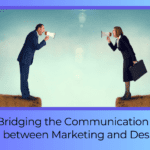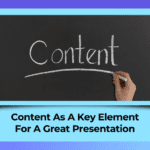In today’s increasingly digital world, remote presentations have become an integral part of business-to-business (B2B) communication. Whether you’re pitching a product, sharing important updates, or delivering a persuasive sales presentation, mastering the art of remote presentations is essential for success.
Here are some possible challenges in remote presentations you could face within PowerPoint or other similar presentation tool:
- Limitations in utilizing rich media and videos in the presentation, which can impact the ability to engage the audience with dynamic visual content and multimedia elements.
- Challenges in sharing large PowerPoint files due to limitations in file size or upload speed.
- Potential issues with slide sharing or screen sharing functionality during the remote presentation.
- Lack of real-time collaboration features within PowerPoint, making it harder to collaborate with co-presenters or make on-the-fly changes.
- Limited interactivity options within PowerPoint, making it harder to engage the audience actively during the remote presentation.
- Potential loss of visual quality or resolution when sharing PowerPoint slides remotely, affecting the overall presentation experience.
Overcoming these challenges is made easier with the CustomShow presentation tool. With CustomShow, compatibility issues are minimized, and complex animations and transitions can be seamlessly transferred to remote platforms. Sharing large files becomes effortless, and the slide sharing and screen sharing functionalities are streamlined. CustomShow offers real-time collaboration features, like presenting b2b presentation on simulcast and other interactive options, ensures high-quality visuals during remote presentations. Additionally, the tool provides advanced features, add-ins, and a user-friendly interface for a smooth presenting experience. With CustomShow, you can overcome these challenges and deliver engaging presentations with confidence.
Deliver impactful and engaging presentations with CustomShow.
Remote presentations in the B2B landscape come with their own set of unique challenges and opportunities. Unlike in-person presentations, the absence of physical presence and non-verbal cues requires presenters to rely on different strategies to capture and maintain the attention of their audience.
1) Preparing for Success: Setting the Stage
Before you can begin to think about your B2B presentation, it’s important that you understand your audience and their unique needs. Who are they? What do they want from this meeting? How can you best serve them in this setting?

Setting up the right environment for presenting is critical for success. This means creating a space where everyone feels comfortable and has access to any tools or technology necessary for them to participate fully in the conversation (such as a phone or web camera). It also means making sure there aren’t any distractions, no noisy colleagues chatting in another room, and no bright lights shining on your screen from windows behind it that could take away from the focus of what’s happening on stage.
2) Crafting a Compelling Presentation
Before you begin to craft your presentation, take a moment to consider its objective and key message. What do you want people to walk away with after seeing it? Is there a specific action item that needs to be taken? If so, make sure that this is outlined clearly in the first few slides of your deck.
Now that we’ve covered some high-level considerations for creating an effective remote presentation, let’s dive into some presentation tips for structuring one:
3) Captivating Your Virtual Audience

When presenting via video, it’s important to master vocal delivery and non-verbal communication. You want your audience to feel like they’re in the same room with you, so you must be able to engage them through active listening and interaction. Effective presentation techniques for virtual settings include:
- Using slides that are easy-to-read from far away (e.g., use large font sizes)
- Having a clear outline of what each slide will cover before beginning the presentation
- Using visuals that complement your message instead of simply filling up space on the screen
4) Leveraging Technology for Interactive Presentations
If you’re presenting remotely and don’t have the benefit of being in the audience’s physical presence, there are some things you can do to make sure that they feel engaged and connected.
Use Videos
Technology has made it possible to create a more personal experience for your audience. Whether it’s using screen sharing and annotation tools or integrating multimedia and video content seamlessly into your virtual presentation, these features will help keep them engaged throughout the session.
Engage participants with polls, quizzes, and interactive tools
Using polling software like Poll Everywhere or Quizizz allows attendees to answer questions during their own time instead of waiting until after the presentation is over. This allows them for quick feedback before moving on with your agenda which makes it easier for everyone involved!
5) Overcoming Challenges and Nurturing Engagement
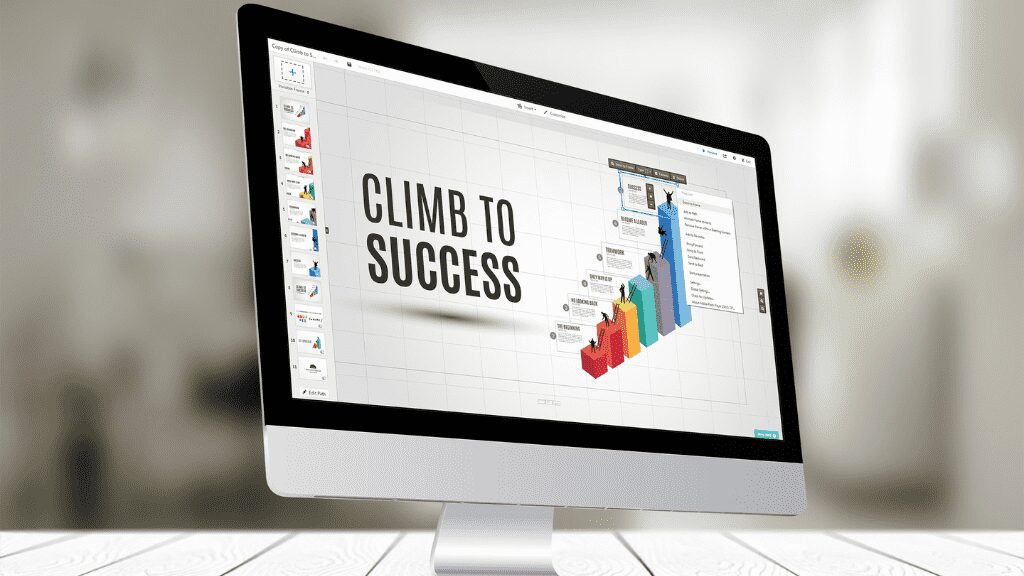
Delivering remote presentations in a B2B setting presents its fair share of challenges. However, with the right strategies and mindset, these challenges can be overcome, and engagement with your audience can be nurtured. In this section, we’ll explore some common obstacles and provide actionable tips to help you navigate them effectively.
Addressing Technical Issues Proactively:
Remote presentations are susceptible to technical glitches, such as poor internet connectivity or audio/video disruptions. To mitigate these challenges:
Conduct a technical check before your presentation to ensure your equipment and internet connection are stable.
Have a backup plan in case of technical difficulties, such as keeping a secondary device or alternative means of communication handy.
Communicate with your audience in advance about any potential technical requirements or recommended settings to optimize their experience.
Managing Distractions and Maintaining Focus:
Distractions abound in remote environments, both for you as the presenter and for your audience. Here’s how to combat distractions and keep engagement high:
Find a quiet and dedicated space for your great presentation, free from interruptions.
Use a neutral and clutter-free background to minimize visual distractions.
Encourage your audience to minimize distractions by suggesting they close unnecessary tabs, mute notifications, and participate actively.
Handling Questions and Facilitating Q&A Sessions:
Engaging with your audience through questions and answers is a vital part of any presentation. To manage this effectively in a remote setting:
Clearly communicate how you’ll handle questions during the presentation, whether it’s through chat, dedicated Q&A time, or other interactive features.
Encourage participants to ask questions throughout the presentation to maintain a sense of interaction and engagement.
Actively listen to questions, provide clear and concise answers, and repeat the question for the benefit of all participants.
Encouraging Active Participation and Fostering Engagement:
Remote presentations can sometimes feel disconnected, but there are strategies to foster active engagement:
Incorporate interactive elements, such as polls, quizzes, or live demonstrations, to actively involve your audience.
Encourage participants to share their thoughts, insights, and experiences during the presentation, fostering a sense of collaboration.
Utilize storytelling techniques and compelling visuals to captivate your audience’s attention and maintain their engagement.
6) Polishing Your Remote Presentation Skills
Delivering remote presentations requires a unique set of skills to engage and captivate your audience. To truly excel in this virtual environment, it’s essential to continuously refine and polish your remote presentation skills. In this section, we’ll explore strategies to help you elevate your abilities and deliver impactful remote presentations.
Practicing and Rehearsing Your Presentation:
Just like with in-person presentations, practice makes perfect. Dedicate time to rehearse your remote presentation to build confidence and ensure a smooth delivery:
- Familiarize yourself with the technology tools and features you’ll be using.
- Rehearse your content to ensure a clear and concise delivery.
- Practice your vocal delivery, gestures, and body language to enhance your presence even without physical proximity.
Seeking Feedback and Continuous Improvement:
Feedback is crucial for growth and improvement. Here’s how you can seek feedback to enhance your remote presentation skills:
- Record your presentations and review them to identify areas for improvement in your delivery, pacing, and overall presentation style.
- Request feedback from trusted colleagues or mentors who can provide constructive criticism.
- Actively listen to audience feedback and adapt your approach based on their responses.
Embracing Adaptability and Flexibility:
Remote presentations often require adaptability, especially in dealing with unexpected circumstances or technical issues. Embrace these situations by:
- Developing contingency plans for various scenarios, such as alternate presentation formats or backup technology options.
- Remaining flexible and adjusting your presentation style to accommodate different audience preferences or cultural norms.
- Being prepared to troubleshoot and resolve minor technical issues swiftly and calmly.
Learning from Successful Remote Presenters:
Observing and learning from accomplished remote presenters can provide valuable insights and inspiration. Consider the following actions:
- Attend webinars, virtual conferences, or online presentations delivered by experienced remote presenters.
- Analyze their presentation styles, delivery techniques, and methods for engaging the audience.
- Incorporate elements that resonate with you into your own presentations, adapting them to your unique style.
With practice, remote presentations can be just as good as in-person presentations
Practice is the key to success. Whether you’re delivering a presentation for the first time or your audience has seen it before, practice will help you ace your remote presentation. Here are some tips for getting used to speaking in front of an audience:
- Practice in front of a mirror. This will help you get comfortable with your physicality and body language, which is especially important if you’re using video tools like FaceTime or Skype where viewers can’t see them as easily as they would if they were at an in-person event.
- Practice with friends or colleagues who will give honest feedback on how well they think it went (and maybe even offer suggestions).
- Try using teleprompters! They may seem intimidating at first but they can be really helpful when trying out new material just be sure not to rely too heavily on them; otherwise, people might think that all of your presentations are just going through scripts word for word instead of being conversational and engaging with them directly during Q&A sessions afterward.
Conclusion
As you can see, remote presentations have many benefits. They allow you to connect with people around the world and can improve your company’s global reach. But they also have some challenges that must be overcome in order for them to be effective. By following the tips we’ve outlined above, you’ll be able to give your audience an engaging experience regardless of how close or far away from each other they may be physically speaking!