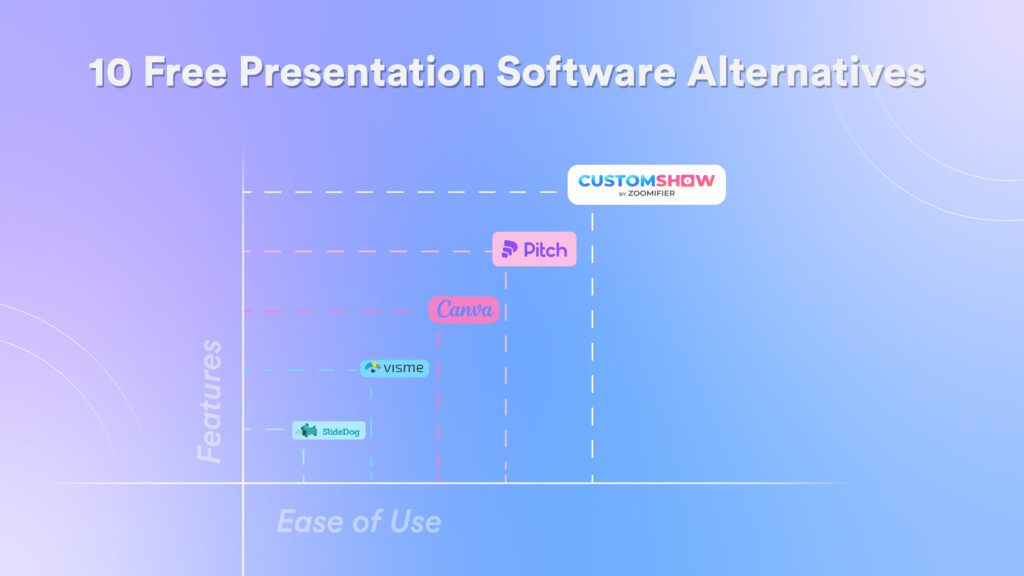List of Top 10 Presentation Alternative Tools
- CustomShow – Comprehensive free tool for dynamic, media-rich presentations.
- Visme – Free version available but lacks an export option for presentations.
- Google Slides – Free for personal use; paid plans available for businesses.
- Prezi – Basic free plan with a unique zooming interface; 14-day free trial of premium features.
- Beautiful.ai – 14-day free trial; AI-driven design for fast, visually appealing slides
- Pitch – Free plan with unlimited presentations and two guest collaborators.
- Canva – Free and intuitive, with graphic design features; limited customization for presentations.
- Haiku Deck – Offers a free trial; easy-to-use, template-based design with stock images.
- Zoho Show – Free plan with 500MB storage; versatile with collaboration features.
- SlideDog – Paid desktop software with multimedia playlist integration; limited to two seats.
We all know presentation software is critical to developing effective sales and marketing pitches. We need a software tool that is simple, easy to use, and most importantly free or incredibly affordable.
We already have created a list of 40+ presentation software alternatives that include free as well as paid solutions. However, we wanted to create another list of free presentation software alternatives that are among the best tools in the market.
1. CustomShow
CustomShow is the best presentation software tool in the market right now. It is not only an easy alternative to Microsoft PowerPoint, but it can do much more than what PowerPoint has to offer. CustomShow is revolutionizing the way we present and share a presentation.
You can create media-rich and dynamic presentations on CustomShow using Video, GIF, animated icons and so much more.
The best part no matter how many videos you add on CustomShow it will still be easy to share using just a link.
CustomShow Free plan lets you create unlimited high-quality dynamic presentations, add 3 team members to your team to collaborate and you can Import your existing presentations as a PPTx file and transform boring presentations into immersive ones.
Check out the Sample Presentation to know more about CustomShow.Get started with CustomShow for Free!
Read more The Importance of Video in Presentations
2. Visme
Visme is another cool presentation tool that allows people to create dynamic presentations, infographics, visual reports, and even product presentations.
Some of their core features include privacy control, the assortment of assets that you can pull from as you build your presentations, a place to add media including audio and video, cloud-based, and finally the ability to share your presentations.
3. Google Slides
Google Slides is a standard bearer that allows for creating, editing, collaborating, and presenting from anywhere. Google Slides makes your ideas shine with a variety of presentation themes, hundreds of fonts, embedded videos, animations, and more.
For those wondering how to embed video in Google Slides, it’s a straightforward process that enhances your presentations significantly. Choose from a wide variety of pitches, portfolios, and other pre-made presentations — all designed to make your work that much better, and your life that much easier.
4. Prezi
Prezi isn’t just another presentation tool—it offers a unique approach to showcasing your work. Unlike traditional presentation software, Prezi uses a flowing, zoomable canvas where topics and subtopics are arranged visually, allowing you to zoom in and out as you present. This ‘camera movement’ effect creates a more dynamic and engaging experience for your audience.
Prezi offers a free plan, known as the ‘Basic Plan,’ which allows users to create up to five projects. There’s also a 14-day free trial of the premium features, allowing you to explore Prezi’s potential according to the tool you have chosen.
5. Beautiful.ai
Beautiful.ai is the only AI-powered presentation tool on this list, designed to help users create stunning slides quickly and effortlessly. Its standout feature is the AI-driven design, which speeds up slide creation so users can focus more on content rather than visuals. Beautiful.ai offers hundreds of templates and ready-made presentations to make building your presentation even easier.
However, it comes with a 14-day free trial but doesn’t offer a permanent free subscription.
6. Pitch
Pitch is an easy-to-use presentation software that has been the talk of the town in recent times. The advantage of Pitch is that it has a non-existent learning curve, and the collaboration feature is also seamless.
Pitch offers a free plan that allows users to create unlimited presentations and even export them as PDFs. On the free plan, users can also invite up to two guest collaborators. For those looking for more advanced features, the paid plan includes engagement analytics, giving users insights into how their audience interacts with their presentations.
7. Canva
What began as a web-based design tool for all graphic design needs, Canva has now evolved into a strong contender in the presentation software space.
Canva’s strength lies in its ease of use; even those with no design experience can start creating right away. With over 100 templates to choose from, Canva offers a straightforward process for users to follow.
However, despite its design capabilities, Canva falls short as a presentation tool, compared to dedicated presentation software, Canva offers limited customization options, slide transitions, and file type support.
Additionally, its ability to handle high-quality videos is restricted, leading to large, hard-to-share files. This is a significant drawback as dynamic presentations are becoming increasingly important in the industry.
Read more Dynamic Presentations – Benefits, Types, and Uses
8. Haiku Deck
The presentation software is a template-based platform that allows for people to create elegant looking presentations. The software comes with 35 many templates and over 35 million stock photos that can be used within the slide templates. This platform is a step between a company like CustomShow and Powerpoint.Haiku Deck is easy to use and allows for a fast onboarding process. The disadvantages are you cannot do offline work with the App; cannot truly Customize presentations anyway you want. This is perfect for students; educators; presenters in general.
9. Zoho Show
Zoho offers a great interface for people who want to design eye-popping presentations. Zoho is pretty broad in its software and service offerings ranging from document management tools to collaboration and sharing. Their pricing on the document management side can be as low as $5/month/user. Doesn’t really compete in the B2B space, but nonetheless is a great player with many benefits including transferring to PowerPoint, analytics, bulk file uploads, and much more.
Zoho offers a free plan that has limited storage up to 500MB. They also have a free trial period of the professional plan which is free for 15 days.
10. SlideDog
SlideDog allows you to create seamless multimedia presentations by combining various formats like PowerPoints, Prezis, PDFs, and more into one easy-to-manage playlist. With SlideDog, there’s no need to switch between different programs during your presentation, making the experience smooth and professional. You can even share a live stream of your presentation with just a click, allowing anyone with a web browser to join in real time.
SlideDog acts as a presentation launch pad, organizing all your documents, presentations, images, and videos into a single playlist that can be easily rearranged and presented seamlessly. It supports almost any file type and offers features like smooth transitions, cross-device sharing, live polling, and a free version. The main drawback is that it’s not designed for creating presentations, but it’s ideal for presenters who need to manage and present multiple types of content effortlessly.
Read more How to enhance your presentation with video
Want to elevate your boring presentations?
Take your presentation to the next level with CustomShow for Free