Storytelling is a crucial part of connecting with your customers. What better way to do that than by putting together a well-thought-out presentation that covers all your main points visually?
Content marketing is now done in a variety of ways including whitepapers, ebooks, and blogs but the option of putting together a presentation is frequently overlooked. The value of Content marketing is clear. The content you use in marketing must be unique and easy to read. A quick plagiarism check of your content can be very helpful to ensure the content’s uniqueness. In this way, content marketing helps to drive more sales with 100% unique and original content. According to a survey on Yahoo Finance, companies are now using content marketing to drive sales (88%), grow customer referrals (83%), and build a customer base (75%).
Since a picture is worth a thousand words, instead of writing up several thousand-word posts, it can be another great channel to leverage a presentation as an additional asset to get your message across. Making a great presentation requires work, strategy, time and effort but the results can be excellent when done properly. Here are several things to keep in mind when creating your presentation:
Know Your Audience
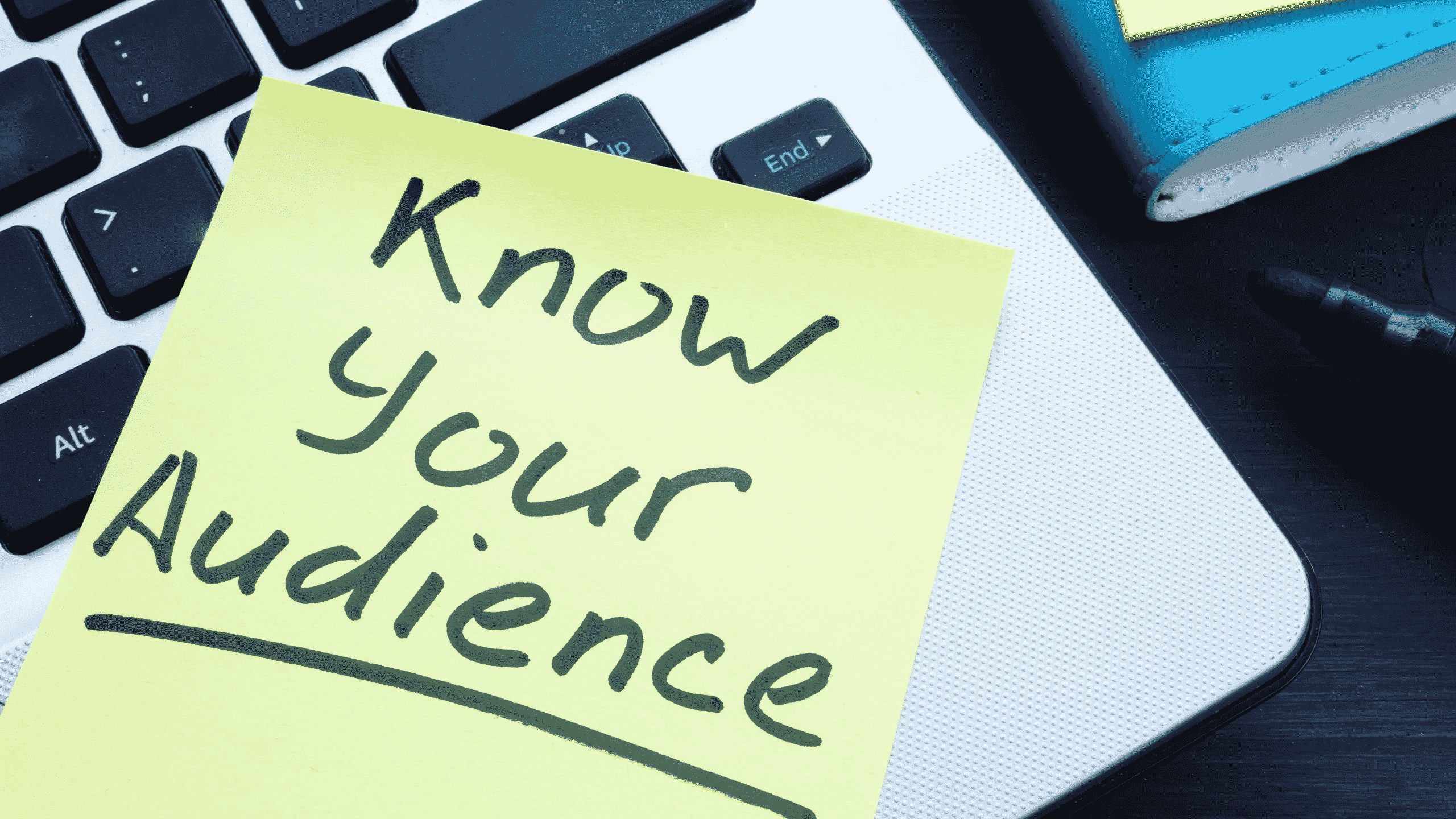
When you are creating a presentation it’s important that you frame things in such a way that it relates to your target demographic – not just you. It’s easy to fall into a bubble and see things the way you think they are, rather than how they really are, or how someone might see them who isn’t immersed in your industry.
Keep a Clear Flow Between Slides
It’s important to remember that when a presentation has been posted online you don’t control when people decide to stop clicking through to the next slide, unlike a presentation you give where your audience is generally somewhat captive. This is why it’s important to segment the slide at the right spot otherwise you may lose your reader entirely. Think about the natural flow and keep the reader continuing through with seamless transitions.
Use Visuals
When you are using slides, make sure they are primarily visual with few or no words. You can also paint verbal pictures but keeping your word count down and your data visualization/picture count high will help your readers understand and remember your points better.
Leverage Stories
Stories connect you to your audience and your audience will remember stories before they remember anything else. There’s a wise saying that people are looking to connect and find themselves in others’ stories. There’s no reason that you can’t leverage this when telling the story of you or your brand. Stories can be great openers, and closers, and help to illustrate any specific points you want to make.
Add a Call to Action
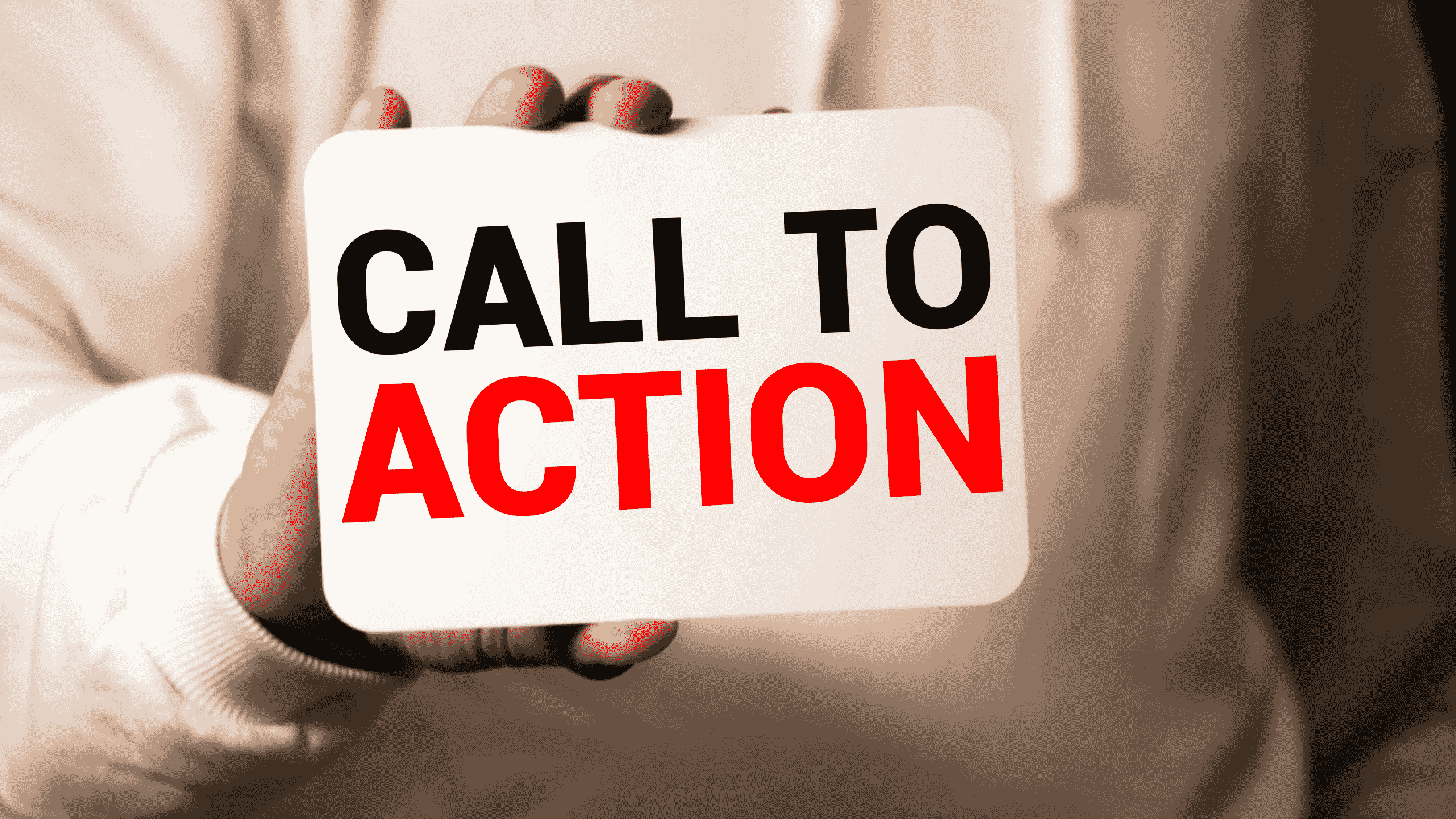
If your audience has made it all the way through the presentation, congratulations! Don’t miss an opportunity to invite them to read more, visit your website, follow you on Twitter, or whatever your primary goal may be. If you don’t include an ask and a link it may be hard to see any results from your hard work at all.

