Whether you’re presenting for business, school, or a big convention like TED, preparing and delivering an effective presentation is something most people have to do at one point or another. While the task may seem daunting, there’s a wealth of information available on how to properly take your idea through the design phase to delivery. At CustomShow we’ve rounded up 20 tips on designing and delivering presentations from those who’ve written on the topic before.
Tell a story- Harrison Monarth

“Life happens in the narratives we tell one another. A story can go where quantitative analysis is denied admission: our hearts. Data can persuade people, but it doesn’t inspire them to act; to do that, you need to wrap your vision in a story that fires the imagination and stirs the soul.” Read his full article here.
Make your stories succinct- Kelly Vandever
“Business audiences want to spend their time wisely. If your story starts to sound like the script from a movie, you risk losing your audiences to the demands of their workday.” Read her full article here.
Be Bold With Your Pauses – David Masters
“Speaking slowly makes your audience more interested in what you’ve got to say. By not rushing, you’re showing that you’re a confident person. You’re someone who’s worth listening to.” Read his full article here.
Choose your fonts wisely- Gavin McMahon
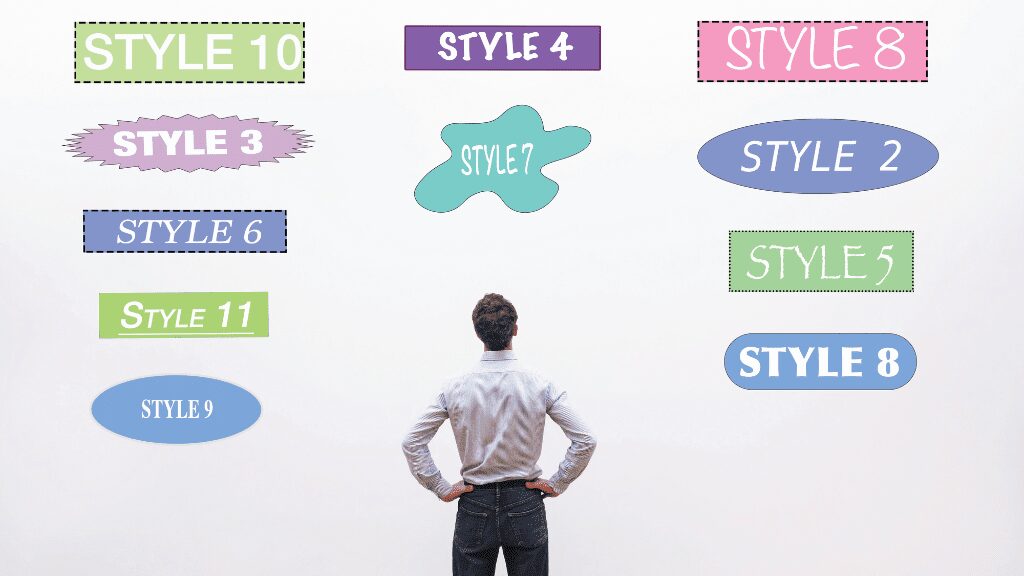
“Both typeface — the form of the letters you see, and typography — the format of the letters on a page, have a profound influence on the meaning you extract from the written word.” Read his full article here.
Organize your content- Garr Reynolds
“No matter how great your delivery, or how professional and beautiful your supporting visuals, if your presentation is not based on solid content, you can not succeed.” Read his full article here.
Explain your graphs well- Michael Erard

“Use a word or phrase that describes a geometric or spatial quality of a line or a space on a graph as a stand-in for the phenomenon itself. Not just any word, either, but something with snap.” Read his full article here.
Frame your presentation- Gavin McMahon
“Framing is critical to your presentation, conversation or message. A very successful advertising executive told me his strategy for winning a pitch. “I always want to go first.” He said, “that way, I can set up with the client what they should be looking for in an ad agency. Not just how they should look at the creative work, but what’s important in a partner.” Read his full article here.
Create a Sense of Urgency- Brian Clark
“Never pressure people to PUSH them into purchasing. Instead, use pressure to PREVENT them from procrastinating.” Give people a logical reason why they should buy now, and more people will.” Read his full article here.
Keep it simple- Jon Thomas
“When creating your presentations, make a concerted effort to keep your slides as simple as possible. A single image with your main point (or even no words at all) will resonate in your audience’s mind as the important information comes from you!” Read his full article here.
Make eye contact with everyone in the room- Scott Young
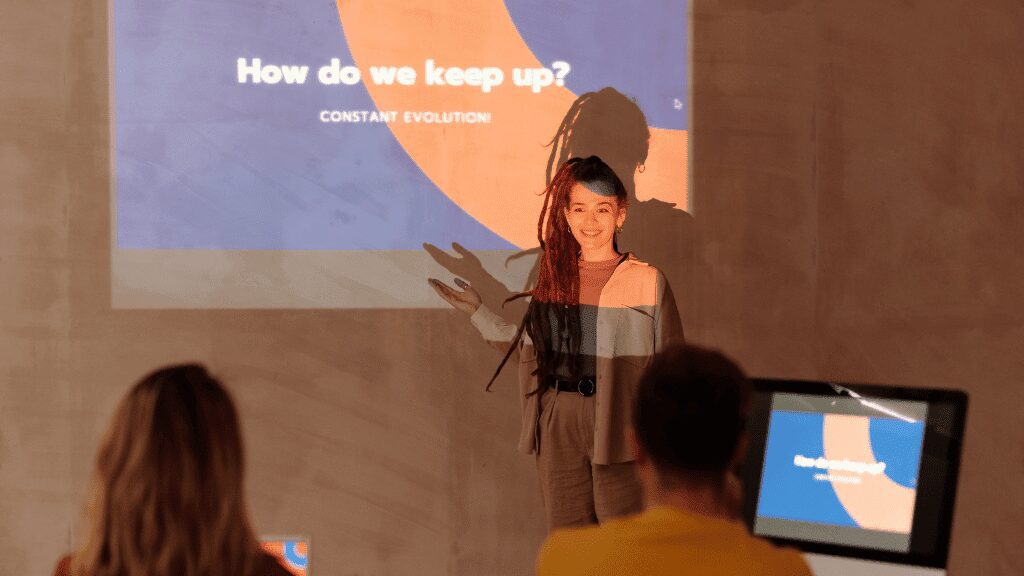
“You shouldn’t focus all your attention on the decision maker since secretaries and assistants in the room may hold persuasive sway over their boss.” Read his full article here.
Practice (but not too much) – Meaghan Edelstein
“While practicing is recommended and even encouraged, do not turn your presentation into a memorized monologue. Massura practices but avoids “full-fledged rehearsals because they can really spoil the ‘magic’ of a presentation.” So what is the right amount of rehearsal? Wion advises “Practice to the point that you know your material to a conversational point but don’t over practice to the point that you can’t adjust.” Read her full article here.
Don’t use ALL CAPS- Ken Krogue
“Only use all caps in headlines and occasionally for emphasis. USING ALL CAPS IS LIKE YELLING AT SOMEONE FOR EMPHASIS! People aren’t used to reading all capital fonts and you lose readability.” Read his full article here.
Use video or audio- Garr Reynolds
“Use video and audio when appropriate. Using video clips to show concrete examples promotes active cognitive processing, which is the natural way people learn.” Read his full article here.
Favor pictures over text- Carmine Gallo
“There are no bullet points on the slides of the best TED presentations. There are pictures, animations, and limited amounts of text—but no slides cluttered with line after line of bullet points. This technique is called “picture superiority.” It simply means we are much more likely to recall an idea when a picture complements it.” Read his full article here.
Videotape yourself- Sarah Kessler
“You can’t know how you come off to people until you see it. Recording yourself is the best way to target the areas where you can improve. ” Read her full article here.
Make sure it passes the glance test- Nancy Duarte
“An audience can’t listen to your presentation and read detailed, text-heavy slides at the same time (not without missing key parts of your message, anyway). So make sure your slides pass what I call the glance test: People should be able to comprehend each one in about three seconds.” Read her full article here.
One idea per slide – Mark McGuinness
“Simplicity – focusing on core themes and eliminating fluff – is the key to a lot of great design, great writing, great music, great dance, and great art of many kinds. It’s also one of the things that makes presentations powerful and memorable.”Read his full article here.
Focus on benefits to the audience- Darlene Price
“Ask them to confirm the benefits that are important to them. Throughout the presentation, notice when listeners affirmatively nod their heads, take notes, or smile in agreement. Use this opportunity to check in.” Read her full article here.
Don’t use images unless appropriate- Paul Shapiro
“An image is worth a thousand words, so unnecessary images (like generic stock photos) are like adding thousands of unnecessary words to your slides.”
Paul Shapiro is the CEO of CustomShow and has worked with the company for over a decade to build and deliver the best presentations possible. CustomShow is the result of bringing together design, management and the latest Cloud-based technologies. Website: CustomShow.com
Provide a summary of your topic at the end- Matteo Cassese
“Provide your audience with a summary, a bird’s eye view of the material that you’ve covered. It will provide meaning to them, it will reinforce the meaning of the climax and it will help them not only make sense of your material but also aid them in remembering.” Read his full article here.
Ask “What do you want the audience thinking when you’re done”- Scott Britton
“Working backwards from establishing this goal, you can focus the meat of your content to engineer a specific feeling keeping keen attention to the intense moments, such as the unveiling of your product and your parting words.” Read his full article here.
Have a tip of your own? Tweet it to us at @CustomShow and we’ll include it in our next roundup.
With every good presentation is a good presentation builder that fit the intricacies and identity of your organization. At CustomShow, we believe our presentation software can do just that.
Conclusion
We have compiled a valuable resource of 21 tips on designing and delivering presentations, drawing from the insights of those who have written on the topic before. By incorporating these tips into your presentation approach, you can enhance your design skills and deliver impactful presentations that captivate your audience. Remember, effective presentation design and delivery are key components in conveying your message effectively and leaving a lasting impression.

