Presentation software is a valuable tool for B2B sales. It can help you create and share visually appealing content with customers and prospects. AI-powered services like Vondy AI are transforming how professionals use presentation tools, making them smarter and more efficient. Presentation tools are also commonly used by other professionals such as teachers, educators, and trainers. In this article, we’ll take an in-depth look at the best presentation tools for your needs.
Key Features of B2B Sales Presentation Software
Customizable templates. Presentation software can be used to create a variety of different types of presentations, including sales pitches, product demonstrations and training materials. Some tools allow you to choose from pre-built templates while others let you build your own from scratch.
Full control over design. With B2B sales presentation software that allows you to customize the look and feel of your slides (including fonts, colors, or background images), you have complete control over how your content appears on the screen during your presentations–no matter which device they’re being viewed on! With the rise of the B2B lead generation tools market, many of these presentation tools now integrate directly with lead generation platforms, enabling businesses to track engagement and gather insights to optimize future presentations. This integration ensures sales presentations are not only engaging but also strategically tailored to capture and convert leads effectively.
Shareable online storage space for sharing files with clients/partners/colleagues/etc., so everyone can access them anytime via any device (desktop computer or laptop). This also means there’s no need for expensive local servers or external storage drives — everything happens in real-time within one central location!
Here are the 13 Best B2B Sales-Focused Presentation Tools in 2024
CustomShow
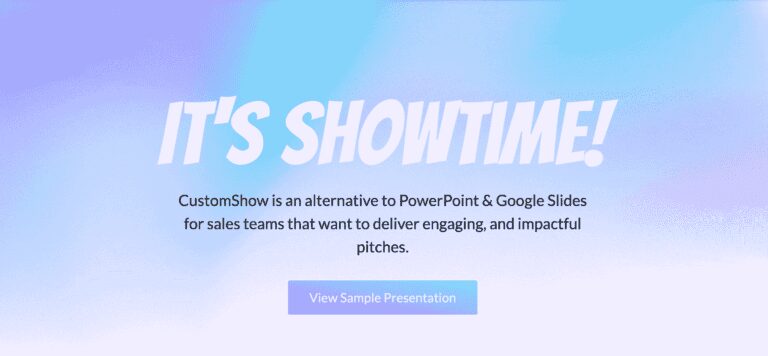
CustomShow is a sales presentation software that stands out for its emphasis on branding and customization, catering specifically to businesses that prioritize brand consistency across their sales and marketing efforts. Here are some key aspects of CustomShow:
Brand-Centric Design: CustomShow allows companies to integrate their branding elements deeply and consistently into their presentations. This includes logos, color schemes, fonts, and other brand-specific design elements. The platform is particularly beneficial for organizations where brand identity is a crucial part of the sales process.
Collaboration and Sharing: The software facilitates collaboration among team members, making it easier to create, edit, and share presentations within a team or across departments. This feature is particularly useful for sales teams that require input from multiple stakeholders, including marketing and product development teams.
Multimedia Integration: CustomShow supports the integration of various multimedia elements, including videos and animations, directly into the presentation. This capability is essential for sales presentations that rely on dynamic content to engage potential clients and effectively communicate complex product or service information.
Cloud-Based Platform: Being cloud-based, CustomShow allows for accessibility from anywhere, enabling sales teams to update and present from any location. This is especially beneficial for teams that are geographically dispersed or frequently on the road.
Analytics and Reporting: CustomShow provides analytics and reporting features, giving insight into how presentations are performing. Sales teams can track viewer engagement and other key metrics, which can inform future presentation strategies and content adjustments.
Prezi

Prezi is a popular presentation software known for its unique approach to creating and delivering presentations. Unlike traditional slide-based tools like PowerPoint, Prezi utilizes a zoomable canvas, allowing presenters to create a more dynamic and interactive experience. Here’s an overview of its pros and cons:
Pros:
Non-Linear Presentations: Prezi’s most distinctive feature is its non-linear presentation format. Instead of moving slide by slide, Prezi lets you zoom in and out of a single, large canvas, making it easier to create a narrative and show how ideas connect.
Engaging and Dynamic: The zooming interface can make presentations more engaging and memorable. This dynamic movement can help maintain the audience’s interest and make complex topics more accessible.
Visual Storytelling: Prezi is excellent for visual storytelling. Its ability to zoom in on details and then out to the bigger picture helps in illustrating complex ideas in a visually compelling way.
Online Collaboration: As a cloud-based tool, Prezi allows for easy collaboration. Multiple users can work on the same presentation from different locations, which is great for teams.
Template Variety: Prezi offers a wide range of templates, which can be a great starting point for creating visually appealing presentations without needing extensive design skills.
Cons:
Motion Sickness for Some Viewers: The zooming and spinning motions in Prezi can be disorienting or even cause motion sickness in some audience members.
Steep Learning Curve: Prezi’s interface and approach to presentation design can be challenging to master, especially for those accustomed to traditional slide-based presentation tools.
Overreliance on Style Over Substance: There’s a risk of focusing too much on the visual and dynamic aspects of Prezi, potentially overshadowing the actual content of the presentation.
Internet Dependency: Being primarily a cloud-based tool, Prezi requires a reliable internet connection for full functionality, which can be a limitation in areas with poor connectivity.
Limited Customization: While Prezi offers various templates, the customization options can be limited compared to other tools, potentially restricting how much you can tweak a presentation to meet specific needs.
Slidebean

Slidebean is a presentation software that is known for its ease of use and design-focused approach. It offers a distinct experience compared to traditional presentation tools, catering to users who seek efficiency and style. Here’s an overview of its pros and cons:
Pros:
AI-Powered Design: Slidebean stands out with its AI-driven design capabilities. Once you input your content, the software automatically arranges it into a professionally designed layout. This feature is particularly useful for users who want to create polished presentations quickly without needing extensive design skills.
Time-Efficient: Due to its automated design process, Slidebean allows for the creation of presentations in a fraction of the time it would take using more traditional tools. This makes it ideal for professionals who need to prepare presentations on tight deadlines.
Variety of Templates: Slidebean offers a wide range of templates that cater to different presentation needs, from business pitches to educational lectures. These templates are designed to be visually appealing and are easily customizable.
Collaboration Features: It supports collaboration, allowing multiple users to work on a presentation simultaneously. This is beneficial for teams that need to collectively contribute to a presentation.
Analytics Tools: Slidebean provides analytics for presentations, offering insights into viewer engagement. This feature is particularly useful for sales and marketing presentations, as it helps in understanding the audience’s response.
Cons:
Less Control Over Design: While the AI design feature is a major strength, it can also be a limitation for users who want more control over their presentation’s design. Customization options are there but might not be as extensive as in more traditional tools.
Learning Curve: Some users might find Slidebean’s interface and workflow different from other presentation tools, requiring a period of adjustment.
Dependency on the Internet: Being a cloud-based platform, Slidebean requires a stable Internet connection, which can be a drawback in areas with limited connectivity.
Limited Offline Functionality: While it excels as an online tool, Slidebean’s offline capabilities might not be as robust as some of its competitors, which could be a limitation for users who frequently present in settings without reliable internet.
Subscription Model: Slidebean operates on a subscription model, which might not be the most cost-effective solution for all users, especially those who need a presentation tool only occasionally.
ClearSlide

ClearSlide is a comprehensive sales engagement platform that includes presentation software as one of its key features. It is designed to streamline communication between sales teams and their clients, enhancing the effectiveness of sales interactions. Here’s an overview of its pros and cons:
Pros:
Integrated Sales Platform: ClearSlide is more than just a presentation tool; it’s a complete sales engagement platform. This integration allows for seamless transitions between different sales tools, making it highly efficient for sales professionals.
Real-Time Engagement Analytics: One of ClearSlide’s standout features is its ability to provide real-time analytics on audience engagement. Sales professionals can see how clients interact with the presentation, allowing for immediate adjustments and more personalized follow-ups.
Live Pitch Capability: ClearSlide enables live pitching to clients through the platform itself, combining the presentation with video and audio. This feature enhances interactivity and engagement during sales pitches.
Content Management: The platform includes robust content management capabilities, allowing teams to store, organize, and easily access all their sales materials, including presentations, in one place.
Email Tracking and Integration: ClearSlide offers powerful email tracking features and integrates well with email platforms. This allows sales teams to see how clients interact with emailed presentations and other sales materials.
Cons:
Complexity for New Users: Given its wide range of features, ClearSlide can be overwhelming for new users or those who are looking for a simple presentation tool.
Cost: ClearSlide is a premium platform, and its pricing reflects this. It might be more expensive than standalone presentation software, making it less accessible for small businesses or individual users.
Internet Dependency: As a cloud-based platform, ClearSlide requires a constant internet connection for full functionality, which can be a limitation in areas with poor connectivity.
Learning Curve: The comprehensive nature of the tool means there is a significant learning curve involved in mastering all of its functionalities.
Occasional Performance Issues: Some users have reported performance issues with the platform, such as slow loading times or glitches during live presentations.
Canva for Business

Canva for Business is a widely used graphic design tool that extends its robust features to the realm of business presentations. It’s known for its user-friendly interface and extensive library of templates, making it a popular choice for creating visually compelling presentations. Here’s an overview of its pros and cons:
Pros:
Extensive Template Library: Canva for Business offers a vast array of professionally designed templates, making it easy to create visually appealing presentations without needing advanced design skills. This library covers a wide range of styles and themes, suitable for various business contexts.
User-Friendly Interface: Canva is renowned for its intuitive, drag-and-drop interface, which makes it accessible even to users with minimal graphic design experience. This ease of use is a significant advantage for quickly creating presentations.
Collaboration Features: Canva for Business allows multiple users to collaborate on a presentation in real-time, which is highly beneficial for teams. Users can comment, edit, and provide feedback directly within the tool.
Brand Kit Integration: For businesses, maintaining brand consistency is crucial. Canva for Business allows the integration of brand kits, including logos, color palettes, and fonts, ensuring that all presentations are aligned with the company’s branding.
Versatility: Beyond presentations, Canva for Business can be used for a wide range of design needs, from social media graphics to marketing materials, making it a versatile tool for any business.
Cons:
Limited Customization in Templates: While Canva offers a plethora of templates, the customization options can sometimes be limited compared to more specialized presentation software. This might be a drawback for users looking for highly unique or specific designs.
Internet Dependency: Being primarily an online platform, Canva requires a stable internet connection, which can be a limitation in areas with limited connectivity.
Occasional Performance Issues: Users have reported occasional sluggishness or glitches, especially when working on complex designs or large files.
Subscription Cost for Premium Features: While Canva offers a free version, many of its more advanced features, including certain templates and brand kit integration, are only available in the paid version.
Limited Offline Access: Canvas offline functionality is limited, which might be a concern for users who need to access and edit presentations without an internet connection.
Google Slides

Google Slides is a popular, web-based presentation software that is part of the Google Workspace suite. Known for its simplicity and collaboration features, it’s a go-to choice for many businesses and educators. Here’s an overview of its pros and cons:
Pros:
Real-Time Collaboration: Google Slides stands out for its collaboration features. Multiple users can work on the same presentation simultaneously, making real-time edits and comments. This feature is especially useful for teams spread across different locations.
Ease of Use: With an intuitive interface and straightforward design tools, Google Slides is accessible to users of all skill levels. Its simplicity allows for quick creation and editing of presentations without a steep learning curve.
Cloud-Based Convenience: Being cloud-based, Google Slides allows users to access, edit, and present their slides from any device with an internet connection. This offers great flexibility and mobility, particularly for users who are constantly on the go.
Integration with Google Workspace: Google Slides integrates seamlessly with other Google Workspace applications like Google Drive, Docs, and Sheets. This integration facilitates smooth data importation and synchronization across different tools. Additionally, backup options within Google Workspace ensure that your presentations and other data are securely stored and easily recoverable, providing peace of mind and data integrity.
Free to Use: Google Slides is free, making it an attractive option for individuals, educational institutions, and businesses looking to minimize software costs.
Cons:
Limited Design Options: Compared to more advanced presentation software, Google Slides offers fewer customization and design options. This can be a limitation for users looking to create highly sophisticated or unique presentations.
Dependent on Internet Connection: Since it’s primarily a web-based tool, Google Slides requires a stable Internet connection for full functionality, which can be a drawback in areas with poor connectivity or during travel.
Basic Template Selection: The selection of built-in templates in Google Slides is relatively basic and may not meet the needs of users looking for more professionally designed layouts.
Lesser Features than Competitors: When compared to other presentation tools like Microsoft PowerPoint, Google Slides has fewer features, especially in terms of animation and advanced multimedia capabilities.
Performance with Large Files: Users may experience slower performance or lag when working with particularly large presentations or when including a lot of multimedia content.
Zoho Show

Zoho Show is a part of the Zoho Office Suite, a cloud-based presentation software that caters to the modern needs of businesses and individual professionals. It is designed to provide a seamless and intuitive experience for creating, collaborating, and sharing presentations. Here’s an overview of its pros and cons:
Pros:
Intuitive Interface: Zoho Show offers a user-friendly interface that is easy to navigate, making it accessible for users of all skill levels. The toolbar and layout are intuitive, allowing for straightforward creation and editing of slides.
Collaboration Features: Similar to other cloud-based platforms, Zoho Show enables real-time collaboration. Multiple users can work on a presentation simultaneously, providing comments and feedback, which is highly beneficial for team projects.
Integration with Zoho Suite: For users already within the Zoho ecosystem, Zoho Show seamlessly integrates with other Zoho apps, such as Zoho Docs and Zoho CRM, enhancing productivity and workflow.
Mobile Accessibility: Zoho Show offers a robust mobile app, allowing users to create, edit, and present directly from their smartphones or tablets. This is particularly useful for professionals on the move.
Advanced Animation and Transition Options: Zoho Show comes with a wide range of animation and transition effects, enabling the creation of dynamic and engaging presentations.
Cons:
Lesser Known Compared to Rivals: Zoho Show is not as widely recognized as some other major players like Microsoft PowerPoint or Google Slides, which may lead to compatibility considerations when sharing presentations with others.
Learning Curve for Advanced Features: While Zoho Show is user-friendly, mastering its more advanced features and functionalities can require a bit of a learning curve, especially for users who are new to Zoho products.
Dependency on Internet Connection: As a cloud-based application, a stable internet connection is essential for accessing and working on Zoho Show, which can be a limitation in areas with unreliable internet service.
Limited Offline Functionality: The offline capabilities of Zoho Show are limited compared to some desktop-based applications, which might be a concern for users who frequently work without internet access.
Template Variety: While Zoho Show offers a range of templates, the variety and sophistication may not match those of more established software like PowerPoint.
Powtoon

Powtoon is a web-based platform that allows users to create animated videos and presentations. It’s particularly popular for its ability to create engaging, visually appealing content that can be used for various purposes, including sales presentations, educational content, and marketing materials. Here’s an overview of its pros and cons:
Pros:
Engaging Animation Capabilities: Powtoon excels in its animation features, allowing users to create dynamic, engaging presentations and videos that can capture the audience’s attention more effectively than traditional slides.
User-Friendly Interface: The platform is designed to be intuitive and easy to use, even for beginners. Users can choose from a variety of templates and drag-and-drop elements, making the creation process smooth and straightforward.
Wide Range of Templates and Assets: Powtoon offers a diverse library of pre-made templates, characters, backgrounds, and objects, catering to a wide range of themes and industries. This variety enables users to create tailored content that suits their specific needs.
Integration with Other Tools: It integrates well with other platforms and tools like Google Drive, PowerPoint, and social media platforms, making it easy to import and export content across different mediums.
Versatility in Content Creation: Beyond presentations, Powtoon is adept at creating educational materials, explainer videos, and marketing content, providing a versatile tool for various business needs.
Cons:
Limited Customization in Free Version: The free version of Powtoon has limitations in terms of customization and features. Access to the full range of capabilities requires a paid subscription.
Requires Internet Connection: Being an online platform, Powtoon requires a stable internet connection for content creation and editing, which can be a constraint in areas with poor connectivity.
Can Be Time-Consuming: Creating detailed and customized animations can be more time-consuming compared to making traditional slide-based presentations, especially for complex projects.
Performance with Large Projects: Users might experience slower performance or technical hiccups with very large projects or when using less powerful computers.
Export and Resolution Limitations: The free version has restrictions on video resolution and export options, which might be a concern for users looking for high-quality outputs without a subscription.
Pitch

Pitch is a contemporary presentation software that has gained attention for its modern design and collaborative features. It is designed to cater to the needs of teams and businesses looking for an efficient and visually appealing way to create and share presentations. Here’s a breakdown of its pros and cons:
Pros:
Collaboration at Its Core: Pitch excels in its collaboration features, allowing multiple users to work on the same presentation simultaneously. This makes it ideal for team projects, ensuring everyone can contribute in real-time, regardless of their location.
Sleek, Modern Design: The software offers a range of beautifully designed templates and a clean interface, making it easy to create presentations that are both professional and visually appealing.
Ease of Use: Despite its advanced features, Pitch is intuitive and user-friendly, catering to both beginners and experienced users. The learning curve is relatively gentle compared to some other advanced presentation tools.
Integration with Other Tools: It integrates seamlessly with various tools and platforms, including Slack and Google Suite, enhancing workflow and productivity.
Dynamic Content Options: Users can incorporate various types of media and dynamic content into their presentations, such as videos, GIFs, and live data, adding to the engagement factor of their presentations.
Cons:
Relatively New in the Market: As a newer entrant in the presentation software space, Pitch might not have the same level of recognition or the extensive user base as some of the more established players like Microsoft PowerPoint or Google Slides.
Requires Internet Connection: Being primarily a web-based platform, it requires a consistent internet connection for optimal functionality, which can be a limitation in areas with poor connectivity.
Limited Offline Capabilities: While Pitch does offer some offline functionalities, they are not as extensive as those found in some desktop-based applications, potentially limiting its use in situations without internet access.
Template Variety: While the available templates are modern and well-designed, the range may not be as vast as some users require, especially when compared to older, more established software.
Subscription Model: To access all features and capabilities, users need to subscribe to one of the paid plans. This might be a deterrent for individuals or small businesses with limited budgets.
Haiku Deck

Haiku Deck is a presentation software known for its simplicity and emphasis on visual storytelling. It is particularly favored for creating quick, clean, and visually appealing presentations. Here’s an overview of its pros and cons:
Pros:
Simplicity and User-Friendly Interface: Haiku Deck stands out for its intuitive interface, making it easy for users to create presentations without the need for extensive design skills. Its simplicity is a key feature, especially for beginners or those who need to create presentations quickly.
Focus on Visual Impact: The software encourages the use of high-impact visuals and minimal text, which can lead to more engaging and memorable presentations. It has a vast library of high-quality images and offers straightforward tools to add and edit images.
Accessibility and Portability: Being a web-based platform, Haiku Deck allows for easy access from any device with internet connectivity. Presentations can be created, edited, and viewed on both desktop and mobile devices.
Cloud-Based Convenience: As a cloud-based tool, it offers convenient features like automatic saving and easy sharing options. Users can share their presentations via a link, embed them on websites, or export them to other formats.
Template Selection: Haiku Deck provides a variety of templates that cater to different presentation needs, making it easier for users to start with a structured design.
Cons:
Limited Customization Options: While its simplicity is a strength, it also means that there are limited options for customization. Users looking for advanced design features may find Haiku Deck too restrictive.
Reliance on Internet Connectivity: As with many web-based applications, an internet connection is necessary for creating and editing presentations, which can be a limitation in offline settings.
Limited Text Editing Features: Given its emphasis on visuals, the text editing and formatting options are somewhat basic, which might not be sufficient for presentations requiring detailed textual information.
Free Version Limitations: The free version of Haiku Deck has restrictions in terms of features and access to its full image library. Accessing the full range of capabilities requires a paid subscription.
Export and Resolution Restrictions: In the free version, exporting presentations to formats like PowerPoint or as PDFs can have limitations in terms of resolution and flexibility.
SlideDog

SlideDog is a unique presentation software that stands out for its ability to seamlessly integrate different types of media and presentation formats into a cohesive presentation experience. Here’s a look at its pros and cons:
Pros:
Multi-Format Compatibility: SlideDog’s primary advantage is its ability to blend various file types into one smooth presentation. It supports PowerPoint, PDF, Word, Excel, and even video and web pages, making it incredibly versatile for presenters who use diverse media types.
Real-Time Sharing and Interaction: The software offers live sharing features, allowing audiences to view presentations on their own devices in real time. It also supports interactive elements like polls and feedback forms, enhancing audience engagement.
Dual-Screen Support: SlideDog is designed with a dual-screen mode where the presenter can manage the presentation on one screen while the audience views it on another. This feature is particularly useful for professional settings where a seamless presentation flow is critical.
Ease of Use: Despite its advanced capabilities, SlideDog has an intuitive interface, making it accessible even for those who are not tech-savvy. Setting up a presentation with multiple file types is straightforward.
Playlist Feature: Presenters can create playlists of their media files, allowing for smooth transitions between different segments of their presentation. This can be particularly useful for complex presentations involving various media types.
Cons:
Dependence on Other Software: Since SlideDog integrates content from various sources, users must have the original software (like PowerPoint or Excel) installed on their computer for certain file types.
Internet Requirement for Full Functionality: Some of SlideDog’s features, like live sharing and interactive elements, require a stable internet connection, which could be a limitation in settings without reliable connectivity.
Limited Built-in Design Tools: Unlike traditional presentation software, SlideDog focuses more on integrating existing content rather than creating it. As such, it lacks advanced design tools for creating slides from scratch.
Free Version Limitations: The free version of SlideDog offers limited features. Access to the full range of functionalities, including premium interactive features, requires a paid subscription.
Performance with Large Files: Handling large video files or complex presentations with numerous elements can sometimes impact the software’s performance, particularly on less powerful computers.
Venngage

Venngage is a presentation software that is highly regarded for its focus on infographics and visually engaging content. It’s particularly suitable for creating data-driven, visually appealing presentations. Here’s an overview of its pros and cons:
Pros:
Strong Focus on Infographics: Venngage excels in creating infographics, which makes it an ideal tool for presentations that are data-heavy or require visual data representation. Its wide range of templates and design options helps in presenting complex information in an easily digestible format.
Extensive Template Library: The software offers a vast selection of templates for various types of visuals, including charts, graphs, and other data visualization formats. This extensive library can significantly speed up the presentation creation process.
User-Friendly Interface: Venngage is designed with a straightforward, intuitive interface, making it accessible even to those who are not design experts. The drag-and-drop functionality simplifies the process of creating and customizing infographics.
Customization Options: It provides a good range of customization options, allowing users to tweak templates to fit their specific needs. Users can change colors, fonts, and other design elements to align with their branding or presentation theme.
Collaboration Features: Venngage supports team collaboration, allowing multiple users to work on the same project simultaneously. This feature is particularly useful for teams working together on a presentation.
Cons:
Limited to Infographics and Visuals: While Venngage is excellent for creating infographics, it may not be as versatile as other presentation tools when it comes to creating traditional slide-based presentations. Its focus is more on individual visuals rather than complete slide decks.
Free Version Restrictions: The free version of Venngage has limitations in terms of access to templates and design features. Access to the full range of functionalities requires a premium subscription.
Limited Export Options: In some subscription plans, there can be restrictions on exporting designs to certain formats, which might limit how presentations can be shared or presented.
Learning Curve for Complex Features: While the basic features are user-friendly, mastering the more complex aspects of infographic creation might require some time and practice.
Performance with Large Files: Creating and editing very detailed or large infographics can sometimes be demanding on the system, potentially affecting the software’s performance.
Beautiful.ai

Beautiful.ai is a presentation software that’s gaining popularity for its intelligent design capabilities and ease of use. It’s particularly noted for its ability to automatically adjust and align content for a more professional look. Here’s an overview of its pros and cons:
Pros:
Intelligent Design Automation: Beautiful.ai stands out for its smart slide design technology. It automatically adjusts the layout, alignment, and formatting of slides. You can add content, ensuring a polished and professional look with minimal effort.
User-Friendly Interface: The platform is designed to be intuitive, making it accessible to users of all skill levels. Its simplicity is a significant advantage for those who want to create high-quality presentations quickly without needing extensive design skills.
Dynamic Templates: Beautiful.ai offers a variety of templates that are not only visually appealing but also dynamically adapt as you add or modify content. This feature ensures that the integrity of the design is maintained regardless of the content.
Collaboration Features: The software supports real-time collaboration, allowing teams to work together seamlessly on presentations. This feature is particularly useful in a business environment where teamwork is essential.
Consistent Branding: For businesses, Beautiful.ai makes it easy to apply consistent branding across all slides. You can set specific brand colors, fonts, and logos, which the software then automatically applies to your presentations.
Cons:
Limited Customization: While the intelligent design feature is impressive, it can sometimes limit customization options. Users who want more control over the exact layout and design of their slides may find this restrictive.
Reliance on Internet Connection: Being a cloud-based platform, it requires a stable internet connection to function. This could be a limitation in scenarios where internet access is unreliable.
Limited Offline Access: Unlike some other presentation software, Beautiful.ai does not offer extensive offline capabilities, which means you need internet access to work on your presentations.
Learning Curve for Advanced Features: While basic usage is straightforward, leveraging some of the more advanced features and functionalities may require a bit of a learning curve.
Performance with Heavy Content: When presentations have a lot of media or complex animations, users might experience performance issues, especially on less powerful devices.
SlidesAI
SlidesAI is an AI-powered tool designed to simplify the process of creating presentation slides. It seamlessly integrates with Google Slides, allowing users to convert text into well-organized and visually appealing slide content. The tool is particularly useful for summarizing slide content into concise, easily digestible information, which aids in more efficient slide formatting compared to manual methods.
Pros
- AI-Powered Efficiency: The AI integration significantly speeds up the slide creation process. It automatically converts text into organized slide content, saving time and effort compared to manual slide creation.
- Ease of Use: Its user-friendly interface makes it accessible even to those who are not tech-savvy. This simplifies the process of creating professional-looking slides.
- Integration with Google Slides: As a Google Workspace add-on, it fits seamlessly into the workflow of users who already use Google Slides, allowing for a streamlined process.
- Multilingual Support: With support for over 100 languages, it caters to a diverse global user base, making it a versatile tool for international presentations.
- Customization Options: The ability to generate and customize slides according to specific presentation goals and target audiences adds flexibility and enhances the relevance of the presentations.
- Future Expansions: The upcoming PowerPoint integration and additional features like video export and document upload show a commitment to expanding and improving the tool.
Cons
- Limited Platform Integration (Currently): As of now, it primarily integrates with Google Slides. Users who prefer other platforms like PowerPoint or Keynote may find this limiting, though PowerPoint integration is in the works.
- Character Limitations: The basic plan has a character limit per presentation, which might restrict the amount of content that can be converted into slides, especially for more detailed presentations.
- Cost Factor: While it offers a free trial, continued use requires a subscription. This could be a barrier for individuals or organizations with limited budgets.
- AI Limitations: Like any AI tool, it might not always perfectly capture the nuances or specific formatting preferences a user might have. This may require manual adjustments post-generation.
- Dependence on Internet Connectivity: Being an online tool, it requires a stable internet connection, which might be a hindrance in areas with poor connectivity.
- Learning Curve: Despite its user-friendly nature, new users might still need to invest some time in learning how to use all its features effectively.
Future Trends in Presentation Software for B2B Sales
As the market for presentation software continues to grow, we can expect to see new developments in the way B2B sales teams use presentations.
- Personalization: AI will be used to create more personalized presentations that cater to individual customers and their needs. This could include highlighting specific information based on previous interactions with the customer or providing recommendations based on what they’ve clicked in past presentations.
- Video: The use of video within presentations will continue to increase as more companies discover its benefits for improving engagement and understanding among audiences (especially when paired with interactive elements like quizzes).
- Augmented Reality: With augmented reality making waves in consumer markets, it’s only a matter of time before it makes its way into B2B sales presentations as well.
Conclusion
Now that you’ve seen all the best presentation tools for B2B sales, it’s time to decide which one is best for your company. We recommend using CustomShow because it comes with the key features needed to make great B2B sales presentations and if you need more advanced features like video or audio editing capabilities, they are available as well.

