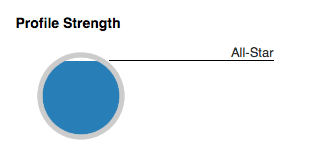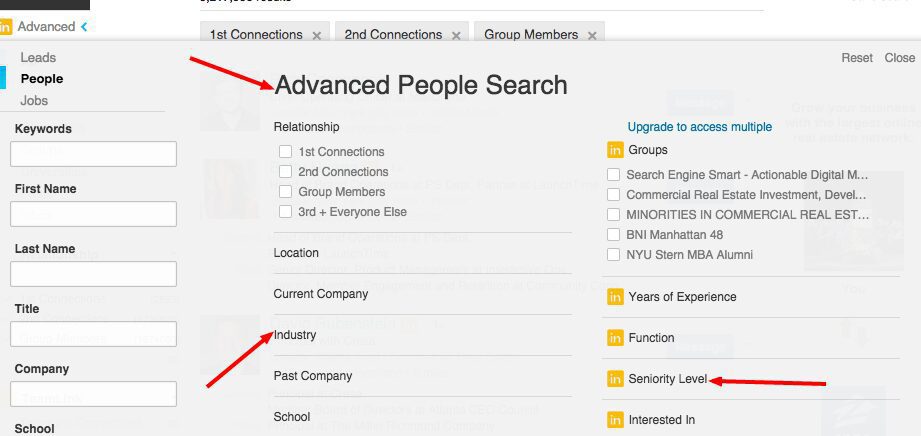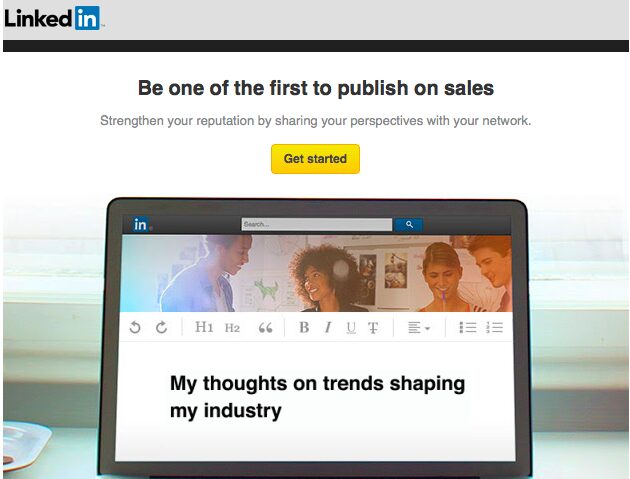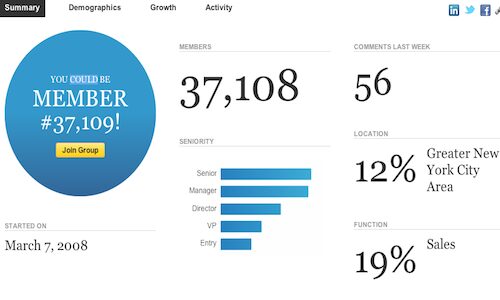Sales and marketers are constantly working to create their own competitive advantage. Some of those advantages are built simply by large-scale investments in infrastructure and marketing channels while others are investments in the right human capital. LinkedIn is one of those investments that does not seem really hurt the pocketbooks of large corporations with sales professionals. Yet LinkedIn can be one of the most powerful tools a sales department can possess (aside from CRM like Salesforce and presentation software…like maybe CustomShow.)
At CustomShow, we employ the power of LinkedIn as often as it makes sense. LinkedIn enables us to connect with prospects, shares company updates, showcase our thought leadership in the sales and marketing space, and introduce key figures to others within our network. Over the years, we’ve developed sound best practices that enable us to build relationships with our prospects and clients. Here are 24 strategies we thought we’d share with you.
Fill out Your Entire LinkedIn Profile
Have you ever searched for a home or a car and see only one picture and limited information? That is the same thing that happens when people visit a thin LinkedIn profile page. LinkedIn will even give you a barometer letting you know how well your profile has been filled out. It will also guide you through the process so you are taking full advantage of every feature in showcasing everything you have accomplished, including work history, education, major accolades, thought leadership posts, etc. Don’t even think about doing the other things in this post until you’ve tackled this.
The LinkedIn Premium Badge
For as low as $49.95/month, you can get the basic sales solutions professional package that will automatically lend you this golden badge to be displayed on your profile. When people see that badge, it not only affords you a higher click through rate to your profile page but also gives you perks the other users of LinkedIn don’t have. For example, if you have this badge you can literally send a message to any other professional with the same badge at no additional charge or usage of your inmail sends.
LinkedIn InMail
This was supposed to be LinkedIn’s answer to preventing people from being spammed. But of course, they envisioned it functioning far more than just a prevention tool. At this stage, more people are catching onto the Golden Badge and even I’m seeing more Inmails from people I could care less about receiving. But if used effectively Inmail can be a powerful tool to connect with prospects and key figures you want to meet.
Inmail is a program for only people paying for premium Linkedin services in which you can send a message to another Linkedin professional who is not connected to you. If that contact does not respond to your message, you are given credit back for that LinkedIn message you originally sent meaning you can keep sending messages to as many prospects if they don’t respond. Don’t overuse it, but if you have 30 credits a month to use it, why not take advantage of it by reaching out to prospects and potential leads. Just make sure in your messaging, that you are leveraging the other tips in this post.
Advanced Search & Find
Probably my favorite feature on LinkedIn. You can search for professionals based on professional title, city/state/zip of occupation, company size, industry, school, class year… You can even create saved searches for specific groupings so you can explore those lists you created. Facebook has done a great of being able to marketing to specific groups of people in the business-to-consumer world. LinkedIn takes the cake in accomplishing this in the B2B world. This feature alone is worth its weight and gold if you use it properly and employ some of the other strategies in this post including leveraging connections and affinity groups.
Teach LinkedIn To Your Employees
There are LinkedIn trainers and sales experts who will come in and train your employees on how to use LinkedIn. In the world of sales, information on our prospects is incredibly valuable and if LinkedIn can be another simple way to connect with buyers, it makes perfect sense for the key constituents in your sales organization to understand how to use LinkedIn and use it regularly.
Use LinkedIn For Followup
After a sales professional has connected with a prospect over the phone or in person, they should never forget to connect with them via LinkedIn. It becomes the first digital handshake one can make and in many cases the only digital handshake outside of email response. That individual is much more likely to connect with you and you’re also likely to get even more vital information on that prospect than you would have in any other method of outreach.
Connect To Your Warm Market
Are you part of any networking groups? Who is in your immediate circle? Simply go through your phone book (cell phone list) and your group of business cards. Search for the names in LinkedIn and just block out an hour or so adding them and connecting with them via LinkedIn. This group will remain the core of your warm market on LinkedIn and can prove valuable when you want introductions to people in certain sectors.
More on this further down.
Give & Receive Endorsements
I have never been the biggest fan of giving and receiving recommendations unless it’s with people I know. On LinkedIn, you can endorse someone for many different skill sets, but there are times when LinkedIn’s algorithm will ask you to endorse people you’re really not that connected with nor would fully agree with the skillset you’re asking to endorse that person with. Don’t worry. Endorsing people is a way of giving someone a digital pat on the back in less than 1 second. It hardly takes any time to do, but I wouldn’t go crazy with it. It can lose its effect (probably already has) if you endorse people for things they’re really not skilled at.
Connections To Prospects
Trying to find a way around sending Inmails to prospects when you’ve run out of them? Simply request a connection. You can’t always request a connection because LinkedIn wants to ensure its platform is not used for Spamming. If you are more than 3 degrees removed from that person, you must prove you know them or are connected with them via school or work. Otherwise, you must provide their actual email address. But many times you can and if that prospect is connected to someone in your circle, you absolutely can.
Add LinkedIn URL To Email Signature
Name, title, phone number, website, and LinkedIn profile URL. Those are the main things you need in any email signature. But if you want to make it easy for prospects you email to learn more about you, You can also use specific ChatGPT prompts for LinkedIn posts for ideas on interesting and engaging content you can post on your page. simply add your LinkedIn URL to your email signature. You will get people who view your profile (you can even see who has viewed your profile) and you will also get those who will go ahead and connect with you.
LinkedIn Thought Leadership Posts
LinkedIn launched a new platform a year ago allowing professionals to create posts directly on the LinkedIn platform. It turns into content that is housed on LinkedIn, but this again can be another powerful tool to share your breadth of knowledge in your space. If you want to simply get started and you have content on your blog, you can even copy and paste it into a LinkedIn post, but do this sparingly. To make it more streamlined you can use LinkedIn automation tools to make the most of the posts and engagement. Additionally, you can showcase your activity by embedding your LinkedIn feed on your website, allowing visitors to see your expertise and engage with your content seamlessly.
Ask For Referrals Via LinkedIn
Remember when we spent 2 hours going through our Rolodex to connect with our warm market. Now, this is when that task proves its weight and gold. If you’ve done advanced searches on LinkedIn and learned that someone within your network is connected to that person of interest, you can probably Email that prospect. But it is far more valuable to simply ask for an introduction via LinkedIn (yes this is a program embedded into the LinkedIn platform). I liked to do one even better. I will email my connection and ask him/her if he knows the prospect and if he’d be open to introducing him via email. This is far more effective than using the LinkedIn platform. Use LinkedIn for discovery and research but take the outreach to email or that device invented in the late 1800s….the telephone. In fact, you can use LinkedIn email finder to easily find your potential customers’ email addresses and reach out to the right people.
You can even create a catchy incentive system that entices them to refer others to your business. These referrals can be then tracked through coupon codes, bulk QR codes or affiliate links.
Track Your Competitors
For those large clients you want to attract, sometimes it makes sense to follow your competitors and see what they’re doing on LinkedIn. Many times you can get some vital intelligence on the prospects they’re going after.
Leverage Affinity Groups
This is an often underutilized tip, but probably just as effective as the other tips in this post. Nothing brings you closer to a prospect than a shared experience. Maybe you two went to the same school, are from the same city, worked at the same company at one point, is into the same activity. Whatever it is, read through their LinkedIn profile and if you find a couple of things that you both share, highlight the one thing that is likely to strike dialogue. If you can leverage a connection to introduce yourself, this method can surely open up dialogue and discussion.
Create Your Own Group
I’m not the biggest fan of this but I had to add it. There are someone people who have had success in creating their own groups on LinkedIn. This is another way to create content and bring like-minded professionals together. They will know you’re the leader of the group and will in turn look up to you, especially if the group is bringing value to them. How do you bring value? By sharing interesting posts and producing content that is valuable to the members.
Connect To Your Current Customers
What about all those customers and clients you’ve done business with in the past? Who better than to refer you business than them. Make sure you connect with them on LinkedIn as they can be a goldmine for future business and introductions.
Connect To Your Employees
This tends to be an easy one but connect to your employees. You never know what value you may derive from people within your own organization. We wouldn’t recommend connecting to your employees via Facebook, but LinkedIn is a professional platform and you’re more likely to get value from those connections than anything else.
Join Local LinkedIn Groups
Just as you may create your own group, join groups that are strategic to your interests and maybe even where some of your potential prospects may hang out. I don’t see this as a primary means to attract business, but I’m sure some fellow sales professionals are getting some value out of it.
Do Not SPAM
Please do not spam people. LinkedIn has filters to determine if you are a spammer and if you get caught doing it too often, you can get your account suspended. Save yourself the time and only reach to people you are likely to elicit a response.
Post Your Achievements Onto Your LinkedIn Profile
Posting your achievements may be boastful, but how can people know how awesome you are if you don’t share it. On your LinkedIn profile page, you can share presentations you’ve done, videos, articles, etc.. You can even embed LinkedIn feed sections on your website to showcase your professional highlights. Add them as they provide additional richness and texture to your background and should make it more intriguing to people who want to learn more about you.
Offer Value To LinkedIn Connections
Always trying to leach on your connections for introductions will only get you so far. Try these tips for bringing value to your own network:
- Write an article that is directly valuable to them
- Introduce them to someone within your circle without them even asking
- Shoot them a note checking in on them
- Ask them if there’s someone in your network you can introduce them to
There are plenty of other ways to bring value to your connections, but doing this warms up the pot and makes it even more likely they will introduce you to their circles.
Google Alerts & LinkedIn
Google does index profiles and information from LinkedIn. You can easily set up Google Alerts to information about information within LinkedIn that could be valuable to your prospects or even your own personal common knowledge.
Use Tags To Categorize Prospects
LinkedIn has a pretty cool tagging system that allows you to tag your prospects however you see fit. You can do it based on hot leads, warm leads, cold leads, etc… This tagging system allows you to stay on target with who you know you need to follow up with regularly and those you can wait a little longer on.
Resources We Recommend Following For Linkedin Success
http://www.jillkonrath.com/sales-blog/bid/144640/5-Ways-To-Use-LinkedIn-For-Prospecting
http://www.nasp.com/article/BDF7F0C1-CB67/3-simple-tips-to-sales-prospecting-with-linkedin.html
http://www.kenkrogue.com/social-networking/31-linkedin-tips-how-to-use-linkedin-best-practices/
http://www.inc.com/marla-tabaka/11-ways-to-maximize-sales-with-linkedin.html
http://www.brainshark.com/Ideas-Blog/2015/February/linkedin-profile-tips-for-sales.aspx