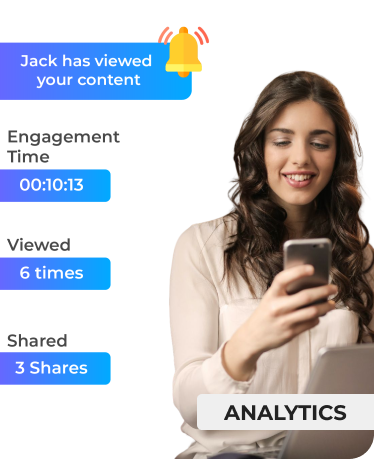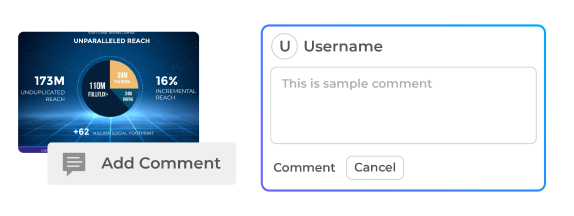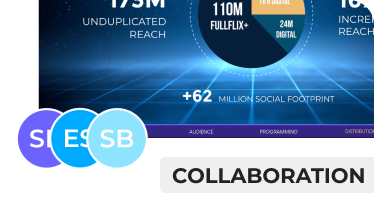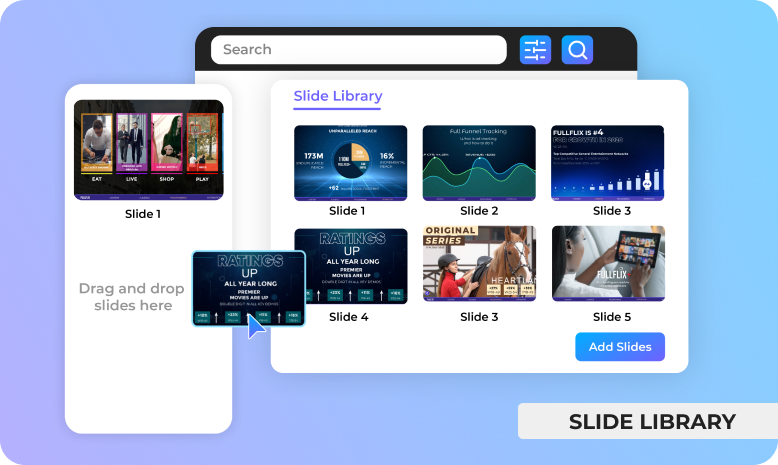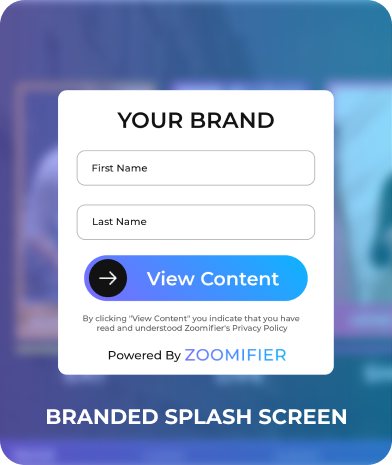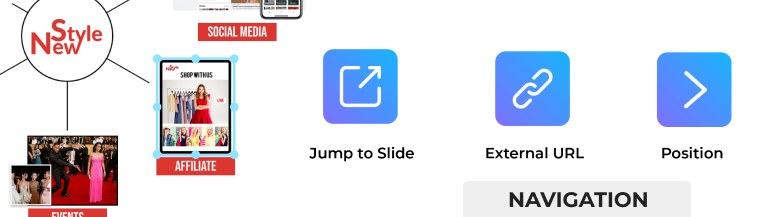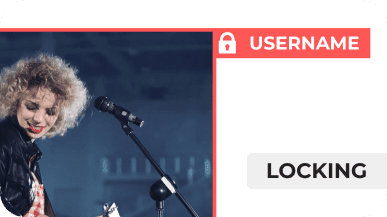CustomShow lets everyone create video rich presentations.
CustomShow lets you leverage rich motion graphics in your presentation.
Industry Leaders Using CustomShow
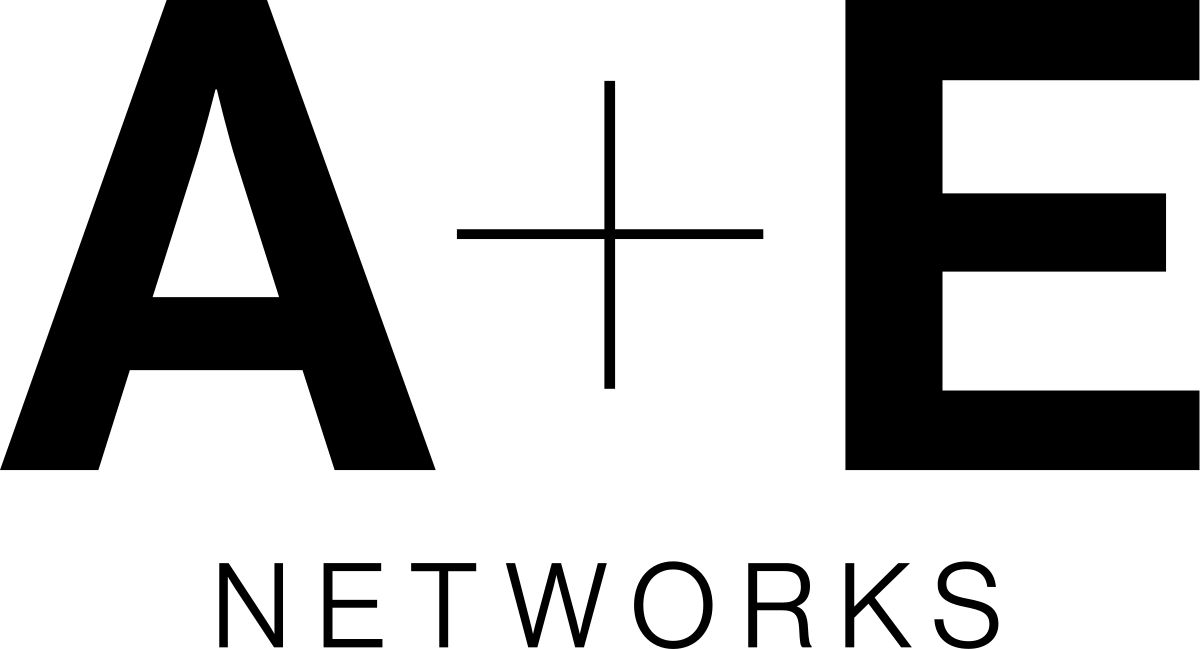
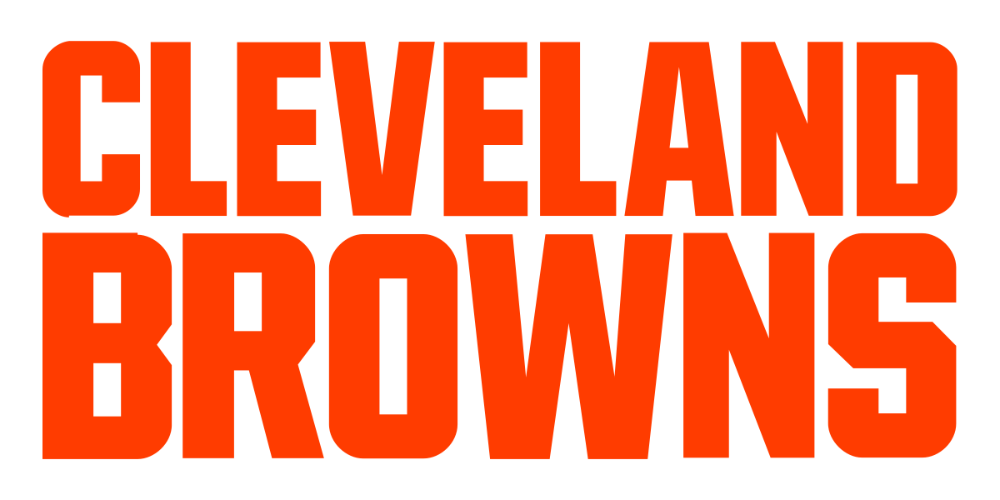




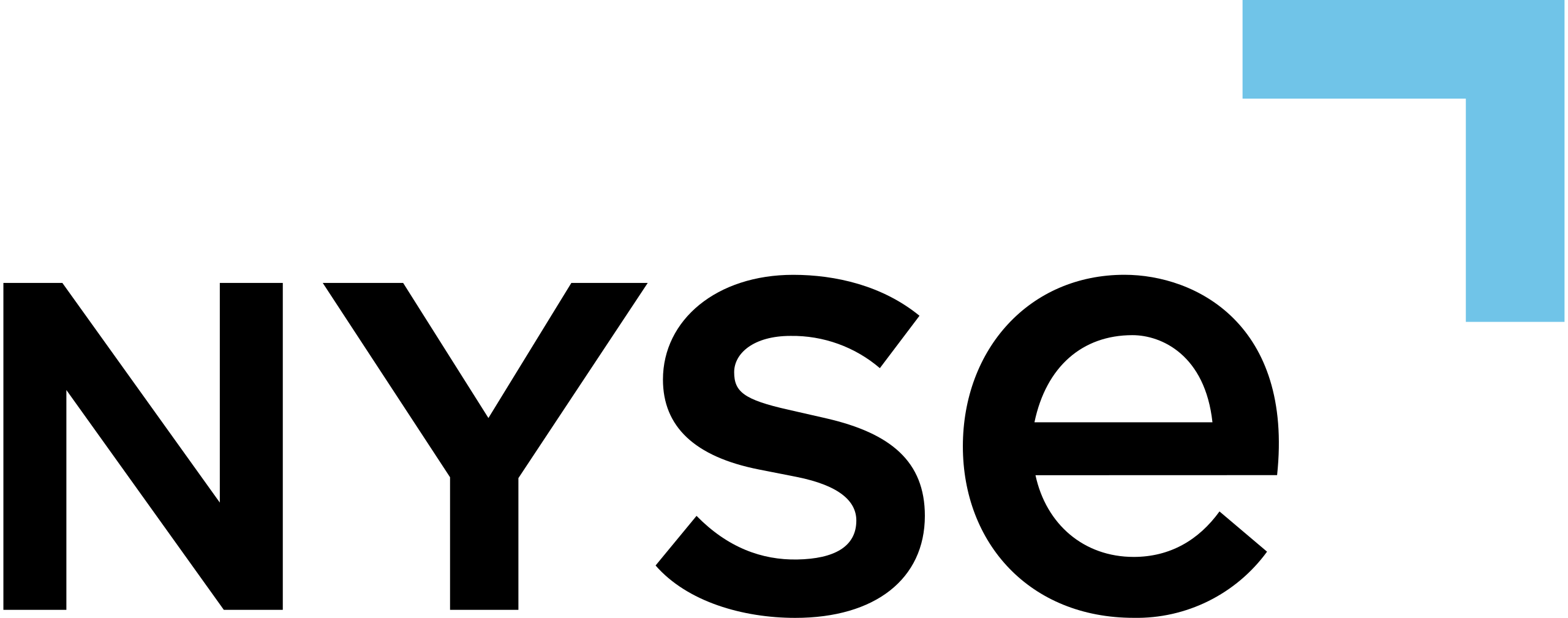

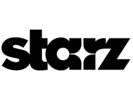


Intuitive. Simple. Easy-to-use.
An editor that keeps you in your design flow and lets you harness the power of video in your presentations.
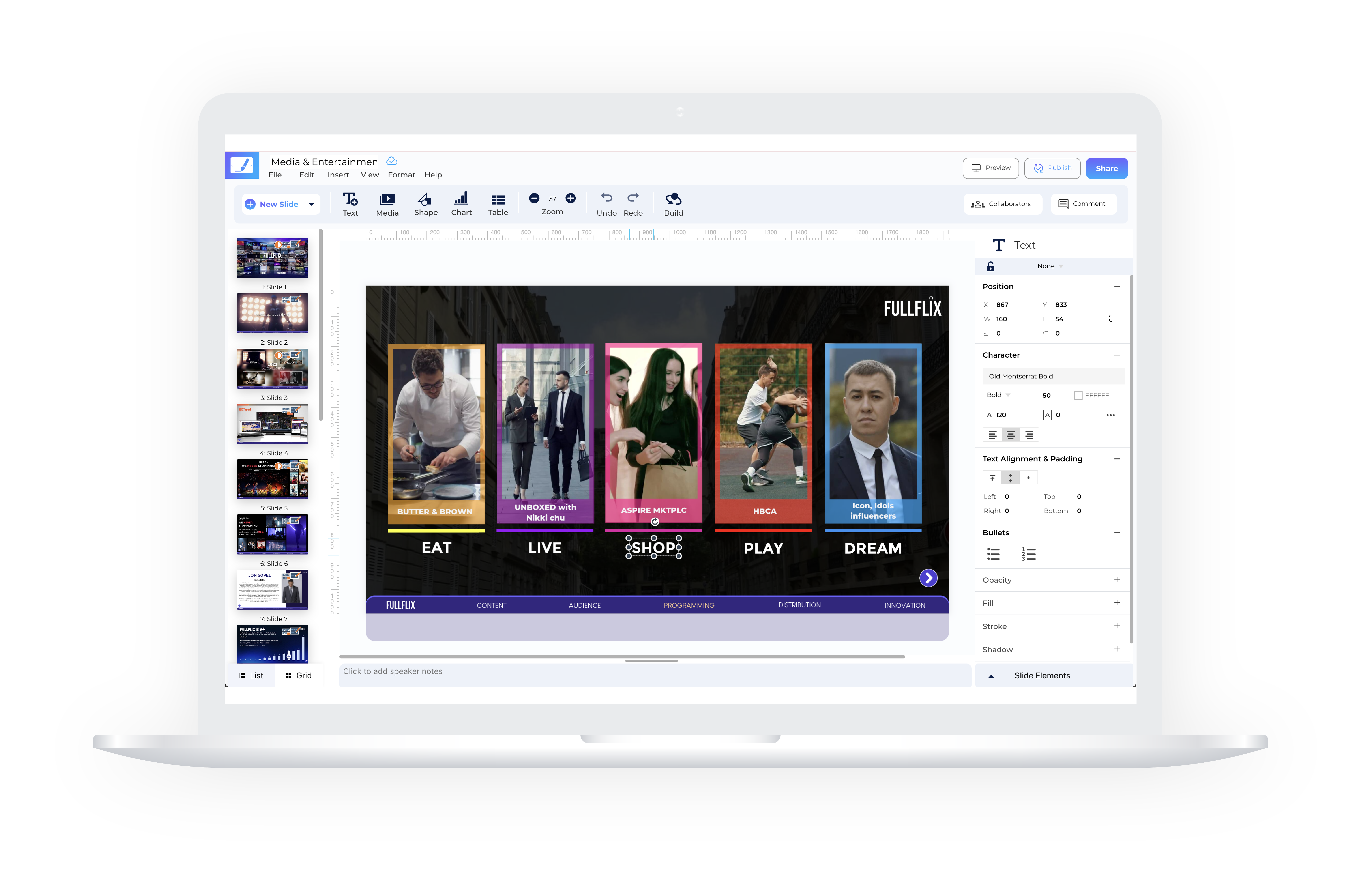
Meet the CustomShow Editor!
Present videos exactly how you want.
Video is a versatile element. The CustomShow editor gives you full control to decide how to present video(s) on your slide. Hide the video player in background videos, play videos in full screen on click, crop videos to the shape you want, add trims and cuts in your video, and so much more!
No More Size Limits When Sharing Presentations
Break free from the shackles of slide limits or media limits when sharing presentations. CustomShows powerful link based sharing lets you share your presentations with anyone, using a single link, that works across any device.
CustomShow lets you stand out!

“CustomShow has been an unbelievable tool for us at PBR, both on the Partnership Sales front and companywide. The ability to use cloud-based software to manage our corporate storytelling has helped drive revenue while maintaining our brand in every conversation.”
Jeff Hutcherson Director, Content & Design @ PBR
“Zoomifier has been an integral part of the visual storytelling we share and is an essential part in our sales and activation ecosystem here at UFC. Zoomifier is used across our entire organization, and has aided us in landing deals, planning premium live events, recapping partner activations, and planning internal workflows. Their team is very helpful and always extremely quick to respond to any functionality questions.”
Nicole GiambattistaGlobal Partnerships @ UFC
As a business owner I’m always looking for ways to make our company stand out or give us a competitive edge. CustomShow does both. We love CustomShow’s ability to use video and imagery in a whole new way. And with SlideShow and Meeting tools built-in—we track engagement and convert more business.”
TEC Direct MediaPresident
We had a fantastic Upfront presentation to the Sales organization and certainly couldn't have done it without all of your help and creative minds. Everyone was blown away by the look and amazing animation. Thank you all again and we are thrilled to be rolling out our Upfront in CustomShow."
Trade MarketingVP
So efficient... I’m doing my job better!...More face time with my clients.”
Ad Sales Representative
CustomShow is a tremendous convenience for our sales team. It allows them the flexibility to customize presentations to meet their individual needs and share them with Affiliates over the Internet. Our contacts at CustomShow are a great resource of support.”
Ad Sales MarketingSenior Director
CustomShow lets me do more with a smaller team by making everyone more productive. Without CustomShow, I'd need another employee just to keep up with the demand for presentations."
Brand DevelopmentExecutive Director
CustomShow has made my presentations more effective. Knowing when a client opens a link and how much time they spend on each slide lets me gauge interest and respond appropriately. I can directly attribute revenue to CustomShow giving me the ability to share information in a meaningful way with clients.”
AdvertisingExecutive Director
CustomShow allows us to deploy iPad presentations in multiple languages to our global sales team. Now we know that everyone is delivering a consistent, high-impact message."
WESTERN UNIONSVP, SALES
I love this application. I wish I had had this for the past 10 years."
Business DevelopmentManager
We initially purchased CustomShow because it made our presentations look great. Then we discovered how much time it saved our sales team."
TRADE MARKETINGSVP
“CustomShow has been an unbelievable tool for us at PBR, both on the Partnership Sales front and companywide. The ability to use cloud-based software to manage our corporate storytelling has helped drive revenue while maintaining our brand in every conversation.”
Jeff Hutcherson Director, Content & Design @ PBR
“Zoomifier has been an integral part of the visual storytelling we share and is an essential part in our sales and activation ecosystem here at UFC. Zoomifier is used across our entire organization, and has aided us in landing deals, planning premium live events, recapping partner activations, and planning internal workflows. Their team is very helpful and always extremely quick to respond to any functionality questions.”
Nicole GiambattistaGlobal Partnerships @ UFC
As a business owner I’m always looking for ways to make our company stand out or give us a competitive edge. CustomShow does both. We love CustomShow’s ability to use video and imagery in a whole new way. And with SlideShow and Meeting tools built-in—we track engagement and convert more business.”
TEC Direct MediaPresident
We had a fantastic Upfront presentation to the Sales organization and certainly couldn't have done it without all of your help and creative minds. Everyone was blown away by the look and amazing animation. Thank you all again and we are thrilled to be rolling out our Upfront in CustomShow."
Trade MarketingVP
So efficient... I’m doing my job better!...More face time with my clients.”
Ad Sales Representative
CustomShow is a tremendous convenience for our sales team. It allows them the flexibility to customize presentations to meet their individual needs and share them with Affiliates over the Internet. Our contacts at CustomShow are a great resource of support.”
Ad Sales MarketingSenior Director
CustomShow lets me do more with a smaller team by making everyone more productive. Without CustomShow, I'd need another employee just to keep up with the demand for presentations."
Brand DevelopmentExecutive Director
CustomShow has made my presentations more effective. Knowing when a client opens a link and how much time they spend on each slide lets me gauge interest and respond appropriately. I can directly attribute revenue to CustomShow giving me the ability to share information in a meaningful way with clients.”
AdvertisingExecutive Director
CustomShow allows us to deploy iPad presentations in multiple languages to our global sales team. Now we know that everyone is delivering a consistent, high-impact message."
WESTERN UNIONSVP, SALES
I love this application. I wish I had had this for the past 10 years."
Business DevelopmentManager
We initially purchased CustomShow because it made our presentations look great. Then we discovered how much time it saved our sales team."
TRADE MARKETINGSVP